How to unblock/unfreeze a restricted/suspended X (Twitter) account?


Twitter is a globally renowned social media platform, and many businesses or individuals engaged in foreign trade use it to acquire customers and enhance brand awareness. However, Twitter enforces particularly strict controls on accounts, leaving many social media marketers frustrated as their accounts frequently get suspended, making it difficult to carry out marketing efforts.
So, what should you do if your Twitter account is restricted or suspended? Follow MostLogin’s guide below to find out how to unblock it!
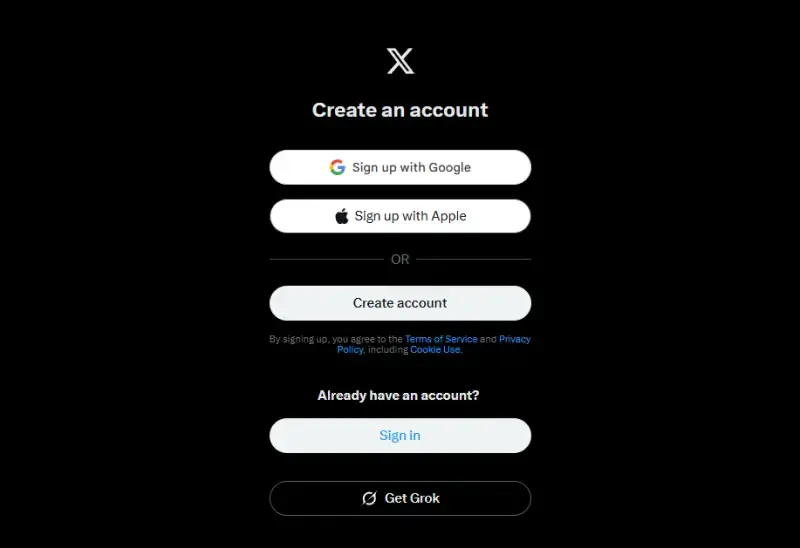
When your X (formerly Twitter) account is suspended or restricted, it's usually due to a violation of the platform's rules. To get your account unblocked or the restriction lifted, you must follow these steps:
🔍 Step 1: Identify the Type of Suspension or Restriction
X imposes different restrictions based on the severity of violations, including but not limited to:
❌ Temporary Lock: You may be unable to tweet, like, follow, etc.
🚫 Permanent Suspension: Severe rule violations may result in an account that cannot be recovered.
⚠️ Feature Restrictions: Such as being unable to send DMs, retweet, or comment.
🧾 Identity Verification Required: For example, phone number verification, email verification, or CAPTCHA.
🛑 Reported or False Suspension: Automatic system detection or user reports may lead to mistaken account suspension.
Usually, when you log in, your account will display a notification explaining the current status and reason for the restriction.
🛠️ Step 2: Unlock the Account
✅ 1. Log in to Your Account to Check the Restriction Notice
- Go to X.com and log in.
The system will show you the reason why your account was frozen.
If it’s a minor violation, you will be guided through the steps to unlock your account.
🔐 2. Follow the Verification Process as Instructed
Enter your phone number or email verification code as required.
In some cases, you may be asked to upload a profile picture or update your bio to remove suspicion of being a bot.
If the restriction is due to suspicious login activity, changing your password may resolve the issue.
📝 3. Submit an Appeal
If you believe your account was suspended by mistake, you can appeal through the following method:
▶️ Official Appeal Link:
Twitter/X official account appeal page
Fill out the form with the following information:
Account username (starting with @)
Email address
Explanation of why you believe your account was suspended by mistake
📌 Step 3:Important Notes
Do not submit multiple appeals repeatedly, as it may delay the review process.
You will typically receive a response via email within 24 hours to 7 days after submitting your appeal.
Repeated violations may result in a permanent suspension, which cannot be appealed or reversed.
🧯 Step 4:Preventing Account Suspension
One of the most common reasons for X (formerly Twitter) account suspensions is related to your browser environment and IP address. Many users access X using a VPN, but the IP addresses provided by VPNs are often shared by many users at the same time. This makes it easy to trigger X’s risk control system, potentially leading to the suspension of all your associated accounts.
To effectively solve this problem at the root, it’s recommended to use an anti-detection browser such as MostLogin. MostLogin supports multi-account management and browser fingerprint spoofing. With features like isolated browser environments, proxy IP management, and separation of cookies and local storage, it helps users simulate multiple real user devices and effectively prevent account association and bans. Try it for free today.
By using MostLogin’s anti-detection browser, you can log into multiple X accounts in separate windows. Each window functions as a fully independent browser environment—with its own IP address, device fingerprint, language, font settings, and more—allowing you to bypass X’s risk control mechanisms. It’s an ideal solution for social media marketers managing multiple X accounts.
Sign up for a MostLogin account now and use it for free—give it a try today!
🚀 Best MostLogin Anti-Detection Browser
MostLogin: A professional anti-detection browser with full-dimensional fingerprint camouflage and multi-account isolation, ensuring efficient and secure cross-border operations.
If you have any questions, please Official Help Documentation

