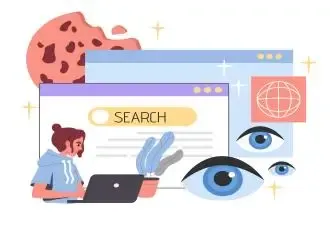What Is a Fingerprint Browser? Which One Is Best?


Fingerprint browser is a browser tool specifically used to hide or disguise browser fingerprint information. In layman's terms, it changes or randomizes browser parameters (browser version, system information, screen resolution, font, etc.) to make each browser instance behave like a different independent user.
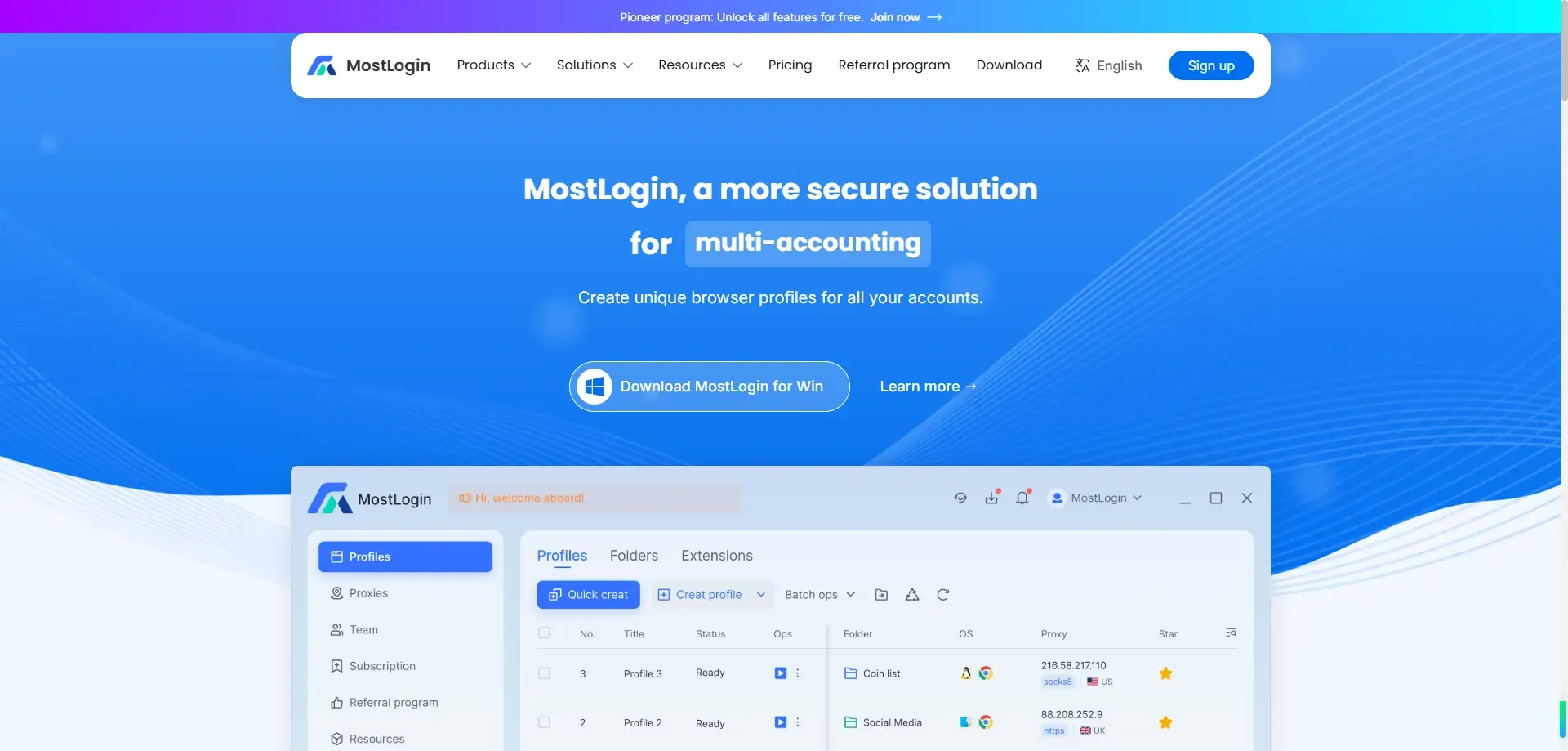
Why Use a Fingerprint Browser?
1. Prevent Account Linking and Bans
When multiple accounts are accessed from the same device or browser, traditional browsers often expose consistent fingerprint data. This makes it easy for platforms to detect and link accounts, potentially leading to a ban. A fingerprint browser solves this by assigning each instance a unique IP and fingerprint, effectively preventing account linkage and improving account security.
2. Enhance Privacy Protection
Fingerprint browsers can prevent websites from tracking users via browser fingerprinting technologies. This enhances anonymity and keeps personal information safer while browsing.
3. Manage Multiple Accounts Simultaneously
You can run several fully isolated browser instances on the same device. Each instance has its own cookies, cache, and local storage—allowing seamless and secure multi-account management.
Which Fingerprint Browsers Are the Best?
There are many fingerprint browsers available. Here are some of the most powerful and highly rated options:
MostLogin
A professional-grade fingerprint browser with robust features:
Multi-Account Management
Create fully isolated browser profiles to manage multiple accounts efficiently. Each profile has its own cookies, fingerprint, and session data.
Team Collaboration
Share browser profiles securely within your team using granular permission controls for seamless remote teamwork.
Extension Integration
Bulk install Chrome extensions across all browser instances. MostLogin is fully compatible with the Chrome Web Store and custom extensions.
Automation Support
Run custom scripts to automate tasks like form filling, navigation, and data scraping—boosting productivity while keeping data secure.
Linken Sphere
Known for its strong anti-detection capabilities, this browser is ideal for advanced users and security-conscious teams.
Multilogin
A stable and widely used option that supports a wide range of fingerprint customization features. It’s a good choice for digital marketers and online sellers.
When choosing a fingerprint browser, you can decide which one to choose based on your needs (number of accounts, security requirements, usage scenarios, etc.). MostLogin supports free trial, provides complete after-sales service, and has a strong technical team. You may as well give it a try!
The above content is what the editor of MostLogin shared with you about "What is the fingerprint browser? Which one is easy to use?" I hope it will be helpful to you. If you want to know more about fingerprint browsers, please visit MostLogin.
🚀 Take control of your multi-accounting today
Start managing your accounts more secure and more efficient with MostLogin