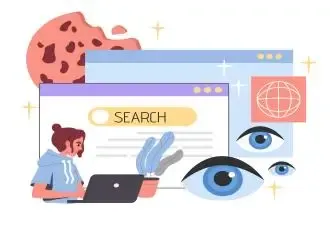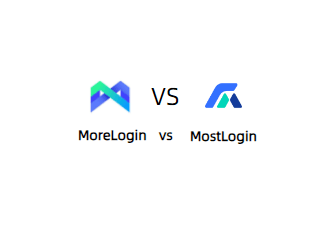Private Web Browser: The Best Tool for Privacy and Security Protection


In today’s rapidly advancing technological era, much of our online data is exposed and transparent. Many users actually hope to browse the web privately and discreetly. However, the reality is that whether you are shopping online, logging into social media platforms, or simply browsing webpages, your data may be captured by third parties or even targeted by hackers. At this time, a private web browser becomes particularly important.

🔍What is a Private Web Browser?
A private web browser is a browsing tool focused on protecting user privacy. Compared with traditional browsers, it can:
Prevent data tracking and third-party trackers;
Avoid saving browsing history and cookies;
Enforce encrypted connections (HTTPS);
Hide your real IP address to enable anonymous browsing.
By forcing HTTPS encryption, IP address masking, and other core features, it enhances users’ security and privacy protection levels.
⚙️Core Features of Private Web Browsers
The biggest advantage of using a private web browser is that it uses a series of technical means to ensure your online activities are not tracked, monitored, or recorded. Here are some core features summarized by MostLogin:
✅ 1. Enforced HTTPS Usage
Private browsers typically prioritize loading HTTPS encrypted websites, preventing man-in-the-middle attacks and ensuring the security of data transmission.
✅ 2. IP Address Hiding and Anonymous Browsing
Some browsers, such as MostLogin, use proxy networks to hide users’ real IP addresses, enabling anonymous browsing. This is especially suitable for use on public Wi-Fi or restrictive network environments.
✅ 3. Incognito Mode
Once private mode is activated, the browser does not save your browsing history, search records, cookies, or cache files, keeping your browsing footprint invisible.
🔄Private Mode vs. Private Browser: What's the Difference?
Many users confuse "private web browsers" with "incognito mode," but there are essential differences:
Incognito Mode: Temporarily does not save local browsing history but may still be tracked by your internet service provider, websites, or governments.
Private Web Browser: Not only does it avoid saving history but also uses technical methods to block external tracking, providing a higher level of security.
🌐Scenarios for Using a Private Web Browser
✅ 1. Block Ads and Personalized Recommendations
Automatically intercept ads and trackers on webpages, saying goodbye to annoying pop-ups and “precise targeting” product recommendations.
✅ 2. Safer Login to Sensitive Accounts
When logging into sensitive accounts like banks, email, or work systems, it effectively prevents browsers from saving login information or auto-filling passwords, reducing the risk of information leakage.
✅ 3. Access Restricted Websites and Bypass Geo-Blocks
Using proxies or encrypted networks, freely access global content. This is especially useful for business trips, studying abroad, or overseas users.
✅ 4. Prevent Websites from Tracking Browsing Behavior
Avoid websites collecting your browsing history and interest preferences, blocking “data profiling” and advertising at the source.
📌Summary
With the increasing emphasis on online security, the demand for private web browsers continues to grow. Choosing a feature-rich private web browser is particularly important. Whether you are a regular user, freelancer, or a professional with high security requirements, a private browser can provide you with a safer and more reassuring online experience.
🚀 Recommend using MostLogin private web browser
MostLogin focuses on privacy protection, providing users with a free, secure, and fast private browsing experience.
Register now for free and start using it
If you have any questions about how to use it, feel free to refer to Official Help Documentation