Why Do You Need an Anti-Detection Browser?


In today’s era of high information transparency and extensive data tracking, nearly every online action by users can be recorded. This is especially true in industries like cross-border e-commerce, social media marketing, and digital advertising, where issues such as frequent account bans and unstable operating environments are common. In such cases, an anti-detection browser has become the preferred tool for many users.
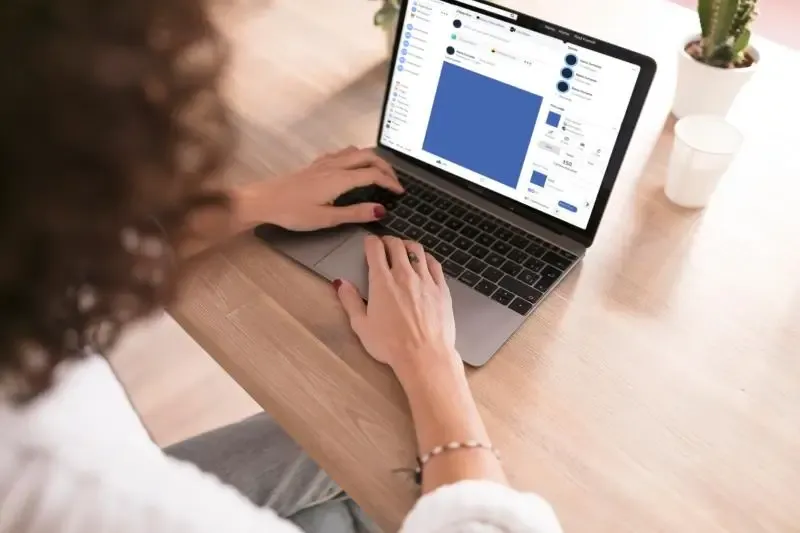
What is an anti-detection browser?
An anti-detection browser is a specialized tool designed for managing multiple accounts, preventing environment linkage, and hiding real browser fingerprints. Unlike regular browsers, it can simulate multiple virtual browser environments, each completely isolated from the others, significantly reducing the risk of account association.
Why Do You Need an Anti-Detection Browser?
1.Efficient Multi-Account Management
When managing multiple accounts for social media marketing or online stores, logging into several accounts using the same browser can easily trigger platform risk-control systems. This may result in account association and negatively impact your operations.
Manually switching browsers, clearing cache, and using incognito mode may reduce the risk of account linkage to some extent, but these methods are inefficient and prone to errors.
With an anti-detection browser, each account can operate in its own isolated "browser environment," eliminating the need for repeated logins or manual cache clearing—greatly improving operational efficiency.
2.Supports Proxy IPs for Seamless Geo-Switching
Anti-detection browsers typically come with built-in proxy support, allowing seamless integration with HTTP, SOCKS5, and residential proxy services. This makes it easy to simulate access from different countries or regions—essential for global business operations.
3.Avoid Account Linking and Bans
In overseas social media marketing (e.g., Facebook, TikTok, Amazon), platforms often identify users based on browser fingerprinting, IP addresses, cookies, and more. For instance, Facebook is notoriously strict, with a high ban rate.
If you frequently log into multiple accounts under the same browser or network environment, you risk being flagged for account association, which can lead to bans.
Anti-detection browsers mask device information (such as User-Agent, fonts, language, time zone, screen resolution, etc.) to create truly isolated environments, effectively preventing account linkage.
Who Needs an Anti-Detection Browser?
Digital Marketers: For SEO, ad campaigns, and managing PBNs while avoiding identity exposure.
Cross-Border E-commerce Sellers: To operate accounts across multiple country platforms and avoid platform risk controls.
Social Media Managers: For bulk management of multiple social media accounts.
Recommended Tool: MostLogin Anti-Detection Browser
MostLogin is a highly acclaimed professional anti-detection browser with the following advantages:
🧊 One-click creation of multiple independent browser environments
🔐 Automatic browser fingerprint spoofing to prevent platform detection
🌐 Supports 15 languages, user-friendly for global users
💻 Cross-platform compatibility with Windows and macOS
🔁 Supports proxy IP and customizable fingerprint parameters
Conclusion
As platform risk control systems continue to evolve, account management is becoming increasingly strict. Traditional browsing methods can no longer meet the needs of professional users. Choosing a professional and reliable anti-detection browser is key to ensuring account security and improving operational efficiency.
🚀 Best Anti-Detection Browser-MostLogin
MostLogin helps users tackle multi-account management, environment isolation, and account risk control.
For any questions, please refer to Official help documentation


