Why You Should Never Use Regular Browsers for Multi-Account Management: MostLogin Has the Answer


In industries like cross-border e-commerce, social media marketing, ad management, and affiliate operations, multi-account management has become part of the daily workflow. But have you faced any of these issues?
- Multiple accounts getting banned after switching logins on the same device?
- Accounts marked suspicious even when using proxy IPs?
- A single action triggering mass bans across platforms?
Most people start by using Chrome, Edge, or Firefox to manage multiple accounts. But as the number of accounts grows, so do the problems. So what’s really going wrong?
Why aren’t regular browsers good enough? Why is a professional tool essential?
The answer: MostLogin — your safe zone for multi-account operations.
Why Chrome, Edge, and Firefox Fall Short for Multi-Account Management
Let’s break down the technical limitations of mainstream browsers when it comes to managing multiple accounts:
Regular Browsers Are Designed for Single-User Use
| Feature | Chrome / Edge / Firefox | MostLogin |
|---|---|---|
| Isolated Browser Profiles | No – environments are shared | Yes – each profile is fully isolated |
| Cookie & Cache Separation | No – risk of account linkage | Yes – automatic separation |
| Browser Fingerprint Control | No – fingerprints are static | Yes – full customization |
| Multiple Environment Management | No – manual switching required | Yes – scalable environment creation |
| Device Simulation | No – limited or none | Yes – simulate OS, hardware, resolution, etc. |
Mainstream browsers are built for personal use, not professional, high-volume account operations. Incognito mode, account switching, or proxy extensions offer only superficial protection. They don’t solve the root problem: browser fingerprinting and environment linkage.

How Platforms Really Identify You
Platforms today use advanced browser fingerprinting to detect and ban suspicious behavior. It's not just about IP anymore.
Here’s what they analyze:
- OS information (Windows, macOS, Linux)
- Screen resolution, system fonts, language settings
- Canvas, WebGL, and Audio fingerprints
- User-Agent string, time zone, hardware details
- IP address and DNS leak patterns
Even if you change your IP, the combination of these fingerprint elements still uniquely identifies you, leading to bans, account linkages, or traffic restrictions.
What Makes MostLogin Different? It’s Not a Browser — It’s a Multi-Account Stealth Engine
Fully Isolated Fingerprint Browser Environments
Each account runs in a separate, virtual browser container, simulating a unique device — with no cross-contamination between accounts.
Fingerprint Customization & User Identity Simulation
MostLogin allows full control over fingerprint configurations — including OS, fonts, resolution, WebGL, and more — fooling even the most advanced detection systems.
All-in-One Account Management Panel
Import/export cookies in bulk, manage hundreds of accounts with notes and tags, and operate accounts securely from a unified dashboard.
Team Collaboration with Permission Controls
Share isolated environments securely with team members — without revealing credentials — making account delegation safe and structured.
Real Comparison: Chrome / Edge / Firefox vs. MostLogin
| Criteria | Regular Browsers | MostLogin |
|---|---|---|
| Multi-Account Isolation | Low | High |
| Fingerprint Protection | None | Strong (Customizable + Obfuscated) |
| Security | High risk of linkage | Completely sandboxed |
| Operational Complexity | Manual + plugin-reliant | Streamlined, centralized |
| Risk & Cost | Frequent bans = high cost | Reduces account loss & overhead |
User Feedback
“We used to manage 10 Facebook ad accounts with Chrome. One got banned, and the rest followed. After switching to MostLogin, we’ve gone three quarters without a single ban.”
— Lily, International Ad Agency Lead
“I didn’t believe it at first, but after importing a few of my Shopify stores into MostLogin, it felt like operating on 20 different laptops. All accounts are stable now.”
— Ethan, Shopify Seller
Final Thoughts: Your Browser Determines Your Account’s Fate
If you're still using Chrome, Edge, or Firefox for multi-account operations, you’re essentially entering a battlefield without armor.
You’re not being banned because you're unlucky — you’re just using the wrong tools.
MostLogin isn’t just a browser — it's your firewall, your disguise, and your command center.
Start building truly independent account environments and leave ban anxiety behind.
Discover the power of MostLogin – Try it now for free
🚀 Take control of your multi-accounting today
Start managing your accounts more secure and more efficient with MostLogin
Recommended reads

The Ultimate Guide to Preventing Account Bans-What Is Browser Fingerprinting and How to Protect Yourself?


How to Safely Manage Multiple E-commerce Accounts?-Understand

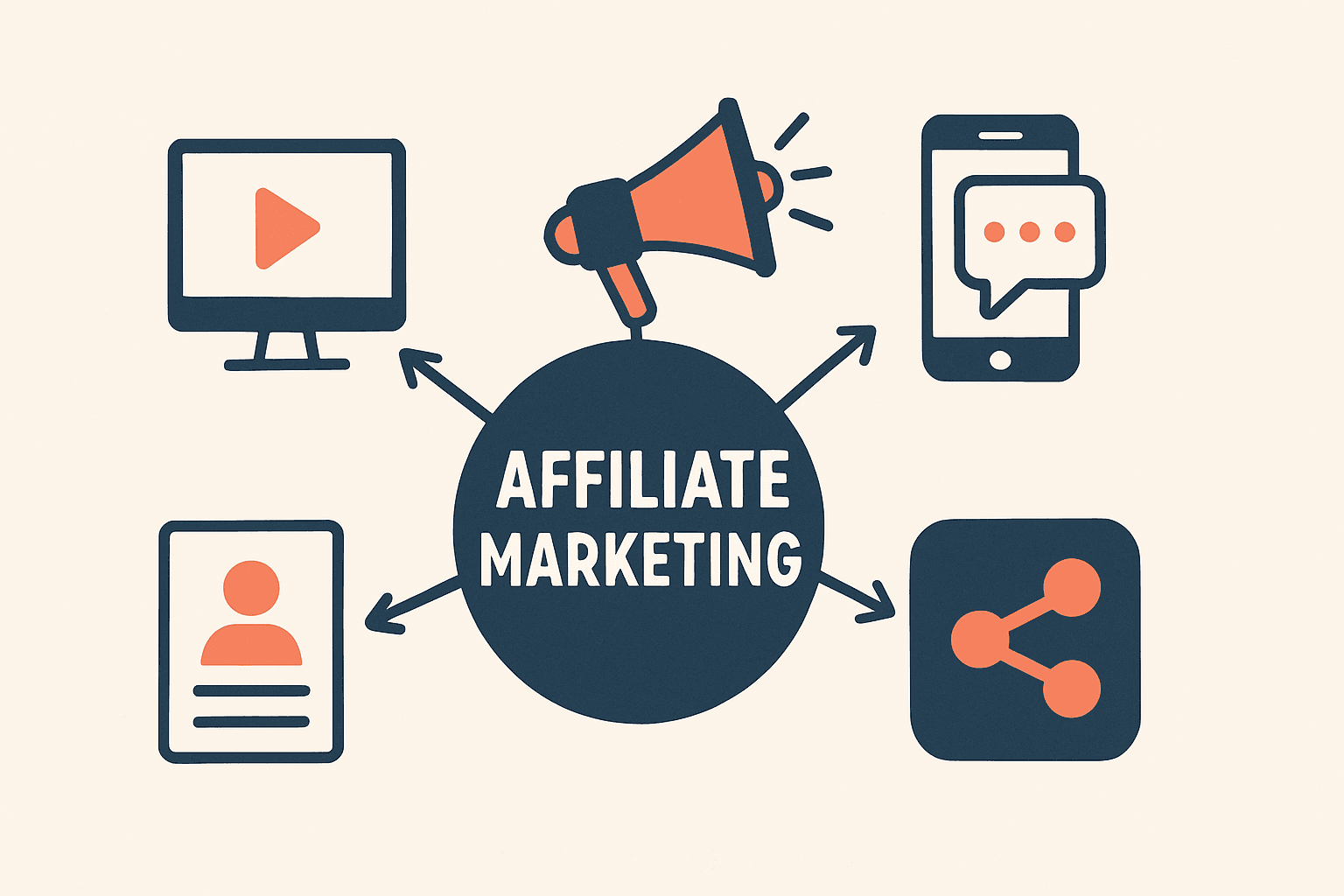
Anti-detect browser in affiliate marketing
