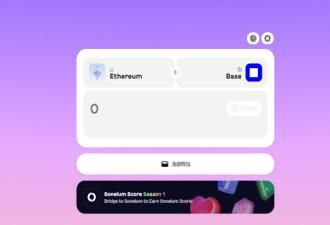The Ultimate Guide to Preventing Account Bans-What Is Browser Fingerprinting and How to Protect Yourself?


In industries like e-commerce, multi-platform marketing, and digital asset operations, account security is critical. One misstep can trigger risk controls — resulting in restricted access or even permanent bans.
This guide will help you understand how browser fingerprinting works and show you how tools like MostLogin can help you isolate accounts, disguise behavior, and reduce the risk of being flagged or banned.
Table of Contents
- What Is Browser Fingerprinting?
- Why Do Accounts Get Banned? What’s the Role of Fingerprinting?
- How to Protect Yourself: Preventing Fingerprint Detection
- How MostLogin Helps You
- Frequently Asked Questions
- Take Action: Protect Your Accounts with MostLogin
What Is Browser Fingerprinting?
Browser fingerprinting is a method websites use to uniquely identify your device using various data points, such as:
- Operating system
- Browser type and language
- Screen resolution
- Installed fonts, plugins, Canvas/WebGL/audio fingerprints
- IP address, time zone, and location
Combined, this creates a unique digital "ID" — your browser fingerprint. Even if you switch accounts or clear cookies, platforms can still identify you as the same user.
Why Do Accounts Get Banned? What’s the Role of Fingerprinting?
Running multiple accounts is a red flag for many platforms. Examples include:
- Managing multiple storefronts on Amazon or Walmart
- Using multiple buyer accounts for review manipulation
- Running ads or affiliate operations with frequent account switches
If the platform detects that multiple accounts originate from the same fingerprint, it may flag them as “related accounts” — leading to shadow bans, suspensions, or permanent bans.
Real Case: A seller operated two Amazon stores using the same browser. Just by switching accounts, both stores were flagged as connected and got banned simultaneously.
How to Protect Yourself: Preventing Fingerprint Detection
VPNs or incognito mode are not enough to prevent fingerprint tracking. They only hide your IP — your browser fingerprint remains fully exposed.
The correct solution is to use an anti-detect browser like MostLogin, which allows you to:
- Assign a unique fingerprint to each account
- Fully isolate cookies, local storage, IP, and system data
- Mimic natural users from different devices and locations
Tip: You can manage 10 accounts on the same device — as long as each has its own fingerprint, they will appear unrelated to each other.

How MostLogin Helps You
MostLogin is an anti-detect browser built for e-commerce sellers, marketing teams, and global operators. Its core benefits include:
Isolated Environments
Each account runs in a separate virtual browser environment — ensuring they don’t interfere with each other or get flagged together.
Smart Fingerprint Spoofing
Automatically simulates realistic user behavior with credible fingerprints (screen resolution, time zone, fonts, Canvas, WebGL, etc.).
Team Collaboration
Manage accounts across teams with cloud-synced profiles — no more manual exporting/importing.
Action Logging and Audit Trail
Track every user action to ensure accountability and easy oversight for team operations.
User Testimonial:
“Since switching to MostLogin, my multiple eBay shops have never been flagged. Each account runs like it's on a separate device.” — Wang, Cross-border eCommerce Seller
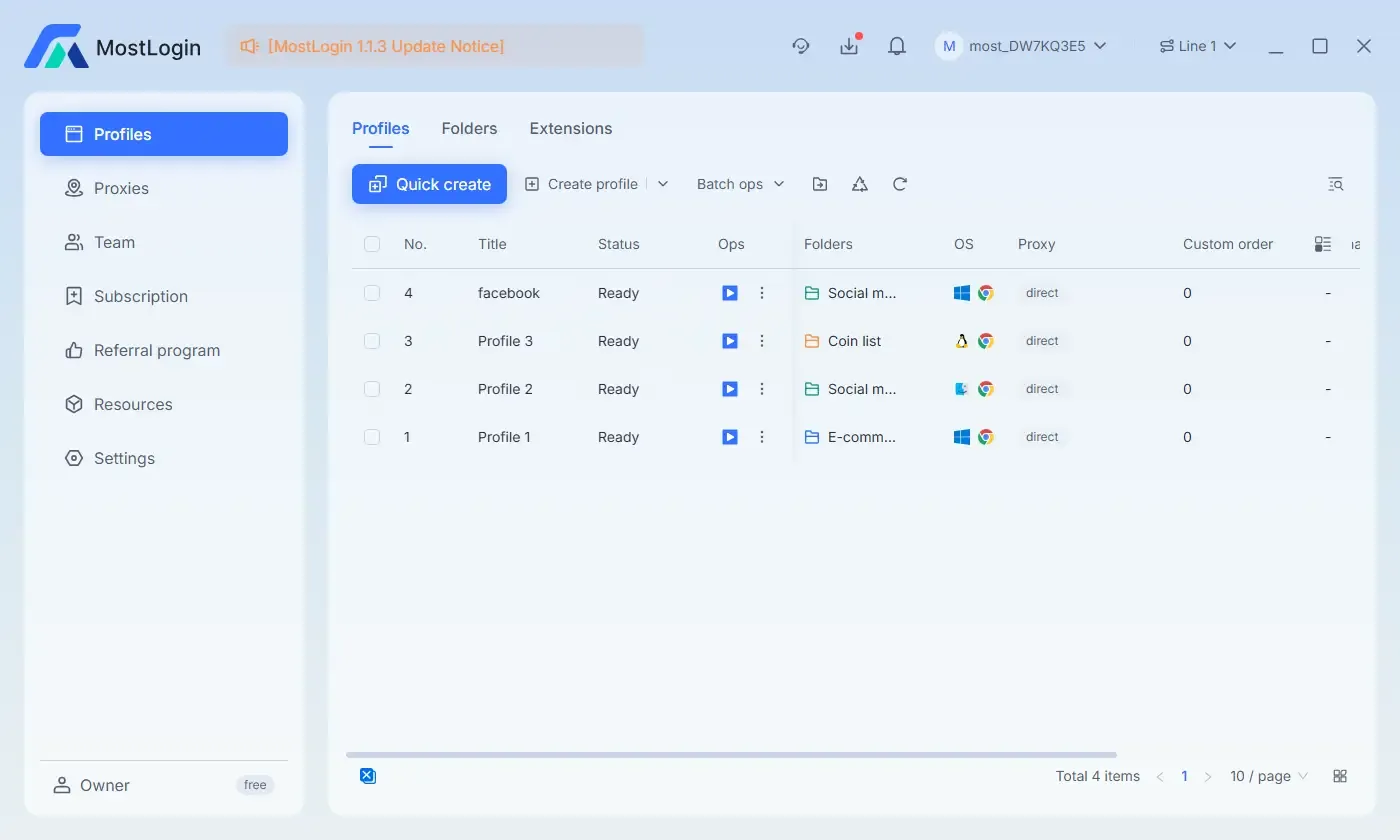
Take Action: Protect Your Accounts with MostLogin
Once your accounts are flagged or banned, it's already too late. Prevention is your best protection.
Try MostLogin now — it’s free to get started!
Visit the official site: https://www.mostlogin.com
Got questions? Join our community chat and learn how to fingerprint-proof your workflows.
🚀 Take control of your multi-accounting today
Start managing your accounts more secure and more efficient with MostLogin
This guide is brought to you by MostLogin — dedicated to helping cross-border sellers, digital marketers, and global teams protect their online identities and manage accounts safely.