Incognito Browsing: The Ultimate Secret to Protecting Your Privacy


With the widespread use of the Internet, users’ concerns about privacy protection have been continuously increasing. Whether it’s to prevent browser history from being viewed by others or to avoid being tracked by advertisements, “incognito browsing” has become the preferred solution for users to address privacy issues.
So, what exactly is incognito browsing? To what extent can it protect your privacy? Let’s explore these questions together with the MostLogin team!
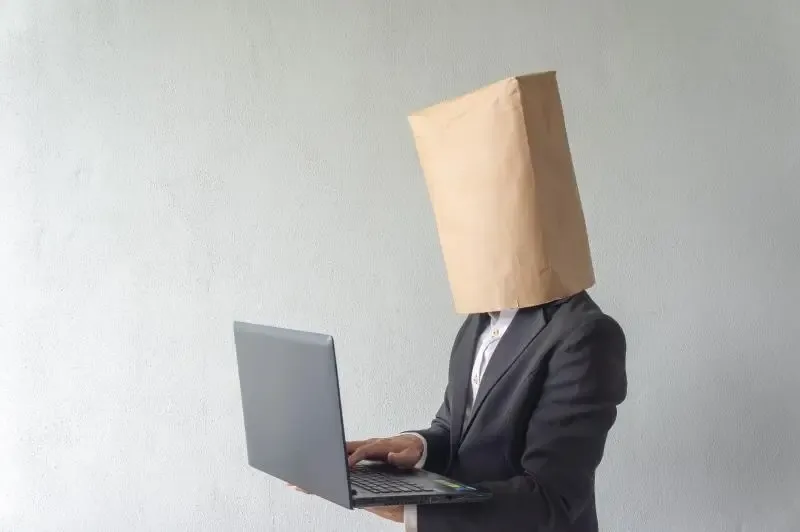
一、What Is Incognito Browsing?
Incognito browsing is a browsing mode offered by browsers. In this mode, the browser does not retain your browsing history, cookies, cache, form data, and so on. Simply put, when you use incognito browsing:
Closing the browser window will not save your browsing records;
Temporary cache is limited to the session and automatically deleted upon closing;
After closing the browser window, login status and website data are not retained.
Common browsers that provide this feature include MostLogin Anti-Detection Browser, Chrome’s “Incognito Mode,” Firefox’s “Private Browsing,” and Safari’s “Private Browsing.”
二、What Problems Can Incognito Browsing Solve?
1.Prevent website login information leakage
Incognito mode does not save login status; it automatically logs you out when closed, preventing others from using your account.
2.Protect privacy
Incognito browsing is very useful when you don’t want others to see your browsing history. For example, when using a shared device, it can prevent others from viewing your history.
3.Bypass some website restrictions
Some websites restrict users from logging into multiple accounts simultaneously. Incognito browsing allows opening multiple windows to log into different accounts separately.
三、What Are the Common Misconceptions About Incognito Browsing?
While incognito browsing does have advantages in protecting privacy, it is not omnipotent:
Incognito browsing ≠ anonymous surfing
Incognito mode only prevents local data storage by the browser but does not hide your IP address.Websites’ servers can still record user activity
Website servers record visitors’ IP addresses, access times, and request content.Advertisers can still track you via IP and other means
Even without cookies, advertisers can use IP addresses and browsing behavior for big data analysis.
四、How to Enhance Privacy Protection with Incognito Browsing?
1.Regularly clear local data
Even without using incognito browsing, regularly deleting cookies and cache reduces privacy leakage risks.
2.Use an anti-detection browser
Using an anti-detection browser like MostLogin actively disguises browser fingerprints (User-Agent, fonts, screen resolution, plugins, etc.) and switches proxy IP addresses to improve account security and anonymity.
3.Combine with VPN or proxies
VPNs hide your real IP, preventing ISPs and websites from directly seeing your location, thereby enhancing privacy protection.
五、Frequently Asked Questions (FAQ)
1.Does incognito browsing truly make you anonymous?
No. Incognito browsing only prevents local data storage, but your IP address and browsing behavior are still recorded by websites.
2.Can incognito browsing protect me from hackers?
No. Incognito browsing does not provide additional security to prevent hacking; more advanced security measures are needed.
3.Can incognito browsing prevent advertisers from tracking me?
Only partially, because cookies are not saved. However, advertisers can still track you through other means such as IP address and device fingerprinting.
六、Conclusion
Incognito browsing is a simple tool for protecting personal privacy. It effectively prevents local browsing data from being seen by others and helps users manage multiple accounts. However, it is not a comprehensive anonymous or privacy protection solution and cannot prevent ISP monitoring or website tracking.
For stronger privacy protection, it is recommended to use the MostLogin Anti-Detection Browser. Through technical means, it actively disguises browser fingerprints (such as User-Agent, screen resolution, fonts, plugins), dynamically switches proxy IPs, and isolates browsing environments for different accounts — achieving full separation of multiple accounts that appear as different devices and users.
This approach more effectively prevents platforms from detecting and linking accounts through “device fingerprinting” or “behavioral correlation,” thereby improving account security and anonymity.
🚀 Best Anti-Detection Browser-MostLogin
MostLogin helps users tackle multi-account management, environment isolation, and account risk control.
For any questions, please refer to Official help documentation


