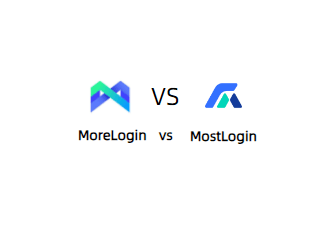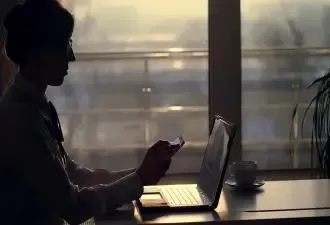Can an anti-detect browser prevent browser fingerprint tracking?


In today’s digital environment, online privacy has become a necessity. Many users and businesses prefer not to have their activities tracked by browsers while browsing the internet. With the rise of web surveillance, data collection, and platform restrictions, more and more people are turning to anonymous browsing solutions. One of the most popular tools for this purpose is the anti-detect browser.

First, let's understand what browser fingerprint tracking is
Browser fingerprinting is actually a tracking technology that creates a unique "fingerprint" by collecting various details from your browser and device. These details mainly include:
Screen resolution
Time zone
Installed fonts and plugins
Language settings
Operating system and browser type
Canvas and WebGL rendering results
CPU, GPU, and device memory information
Fingerprint tracking is a passive technique. Even if you browse in incognito mode, certain information about you can still be identified.
Next, why did anti-detect browsers emerge?
Traditional browsers do not offer protection against fingerprinting, meaning much of your information can easily be collected. The rise of anti-detect browsers is a direct response to user demands:
To stay anonymous while browsing or testing websites
To manage multiple accounts on the same platform without being banned
To protect identity information during marketing or automated operations
Anti-detect browsers create isolated, independent environments for each session or profile, simulating fingerprints of different devices. That’s why they are also known as anti-fingerprint browsers.
How do anti-detect browsers prevent fingerprint tracking?
A high-quality anti-detect browser (such as MostLogin) uses advanced technologies to spoof or randomize fingerprint data:
Font or plugin spoofing: Hides or fakes installed components
User-Agent spoofing: Simulates different browser versions and platforms
Timezone and language randomization: Mimics users from various geographical regions
WebRTC and media device control: Prevents real IP leakage through browser APIs
These techniques reduce fingerprint consistency, making it harder for websites to track users.
Who should use an anti-detect browser?
Affiliate marketers: need to manage multiple platform accounts
Cross-border e-commerce sellers: operate multiple stores and accounts
Advertisers: manage ad accounts across various platforms
If you belong to any of these groups, an anti-detect browser like MostLogin—with its flexible configuration and comprehensive features—will be your powerful tool for efficient operation.
Conclusion
Anti-detection browsers are not a panacea, but if used correctly, they are a powerful tool in your fight against browser fingerprinting. They can help you control your digital identity, reduce risk, and improve marketing efficiency.
If you’re looking for a stronger anonymous browsing solution, try MostLogin—free to register and designed specifically for users. Protect your privacy, boost efficiency, and seize the market advantage!
🚀 Take control of your multi-accounting today
Start managing your accounts more secure and more efficient with MostLogin