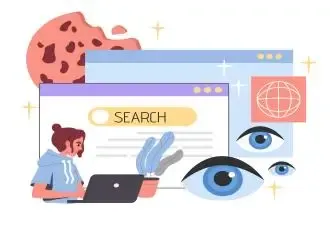Best Fingerprint Browser Rankings



Why Do You Need a Fingerprint Browser?
When users browse the internet, websites can track their activities and collect device information through browser fingerprinting and cookies.
A fingerprint browser allows users to create multiple isolated browsing environments. Each environment can modify attributes such as IP address, geolocation, browser details, and device information. This way, you can surf the web securely and efficiently—without exposing your privacy.
How to Choose the Best Fingerprint Browser?
There are many fingerprint browsers available on the market. When selecting one, consider the following factors:
1.Multi-Account Management
- Batch management: Can you run and manage multiple accounts simultaneously (useful for social media marketing)?
- Independent sessions: Are cookies and browsing data fully isolated for each account?
- Fingerprint generation: Does the browser automatically generate fingerprint templates to save you from manual configuration?
2.Team Collaboration & Automation
- Collaboration features: Look for environment syncing, cloud storage, and access control to support teamwork.
- Automation support: If you need task automation, choose a browser that supports API integration (e.g., MostLogin).
3.Cost & Support
- Pricing flexibility: Does the software fit your budget? Are there free trials or personal editions available?
- Updates & maintenance: Is the browser regularly updated to keep up with risk control and evolving technologies?
Top Fingerprint Browser Recommendations in 2025
MostLogin
MostLogin is a multi-account anti-detection browser that provides an independent browsing environment for each account, helping protect user privacy and prevent tracking. For professionals engaged in affiliate marketing, advertising, and international social media marketing, MostLogin is an essential tool.
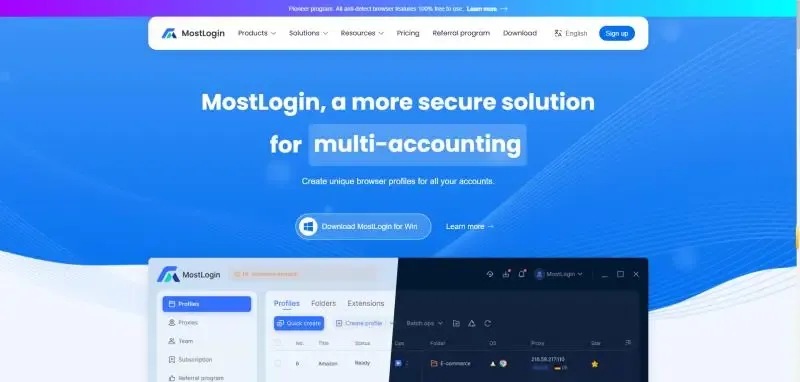
Features:
- One-Click Sync & Bulk Management
Easily add extensions, bookmarks, and groups to multiple browser environments in bulk, enabling unified configuration and efficient management. It also supports a window synchronizer function—arrange multiple browser windows with one click, and by setting a master browser, you can sync all mouse and keyboard actions from the main window to multiple controlled windows, greatly improving the efficiency of multi-account operations.
- Multi-Engine Technology & Customizable Environments
Supports creating multiple browser kernels (e.g., Chromium, Firefox). Each environment can be independently configured with proxy, language, timezone, fonts, and other attributes to simulate different devices and user behaviors, reducing the risk of account linkage.
- API Automation & Team Collaboration
Provides local APIs to execute large-scale tasks (such as programmatically creating or opening hundreds of environments). Supports browser-based automation frameworks like Selenium and Puppeteer, bypassing website bot detection to handle complex automation tasks.
- IP Proxy & Security Protection
Integrates high-quality residential and datacenter IP resources from 200+ countries. IPs can be allocated based on account registration location, with automatic failover to backup nodes when blocked, ensuring account safety.
- Authentic Device Fingerprints
Can modify 20+ fingerprint parameters such as language, resolution, fonts, timezone, Canvas, WebRTC, etc. All fingerprints are based on real device data, requiring no additional configuration from the user, which increases account security.
- Professional-Grade User Interface
MostLogin’s UI is designed with precision, offering a wide range of switches and parameters for fine-tuned control. The interface is intuitive and user-friendly, making it easy even for beginners to get started.
Pricing:
MostLogin fingerprint browser is completely free—only the cloud phone feature requires payment!
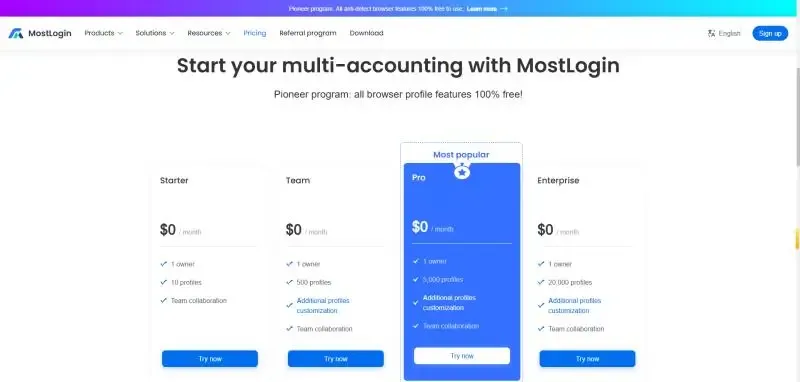
MostLogin offers a comprehensive set of features, allowing it to quickly secure a strong position in the fingerprint browser market in 2025. Whether for individual users or large teams, MostLogin provides an efficient, secure, and cost-free solution. If you have any questions about using the software, you can refer to the official help documentation.
Bit Browser
Bit Browser primarily enables multiple browser windows and multi-account logins, preventing account linkage between windows. Each window simulates independent device information and proxy IP addresses, ensuring isolated and independent environments to enhance account security. Built on deeply developed Google Chrome and Firefox engines, it provides a secure and clean environment at the physical level. There is 100% no linkage between browser windows. Combined with multi-user collaboration features, Bit Browser improves both account security and operational efficiency.
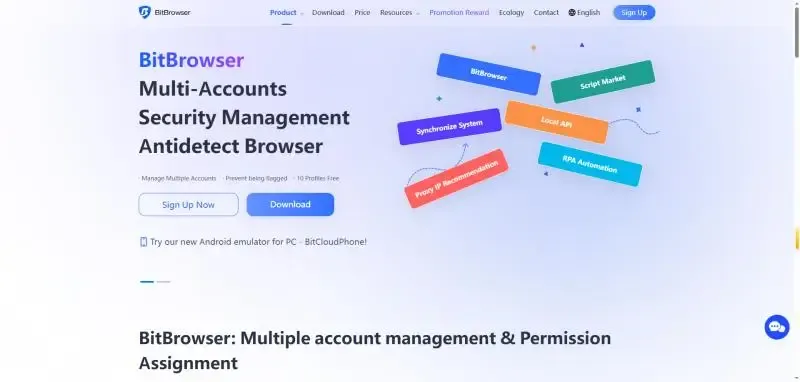
Features:
- Multi-Account Management
Centralize management of e-commerce, social media, advertising, and standalone site accounts using virtual browser technology. Securely access various websites and platforms.
- Anti-Linkage Browsing
Run multiple browser instances on the same computer to effectively reduce the risk of account bans across websites, ensuring account safety.
- Clean Login Environment
Supports regional matching mechanisms to ensure stable login locations. Automatically adapts timezone, language, and geolocation based on the user’s region.
- Independent Proxy IPs
Supports most types of proxy IPs. Proxy setup is simple and fast, with no complicated operations required.
- Team Collaboration
Supports user grouping and flexible account/permission allocation. Allows batch import/export, authorization, and sharing of account information, with real-time cloud synchronization.
- Browser Automation
Supports bulk automated operations for multiple accounts. Features such as RPA, API integration, and synchronizers help improve the efficiency of international marketing operations.
Pricing
- Free Plan: Permanently free, up to 10 browser environments.
- Basic Plan: ¥50/month
- Custom Plan: Tailored plans available according to your needs.
GoLogin
GoLogin is a fingerprint browser focused on providing cross-border OS support and advanced automation features. It can simulate multiple real users, each with unique browser settings, data, and environments, effectively bypassing TDS and other anti-automation solutions.
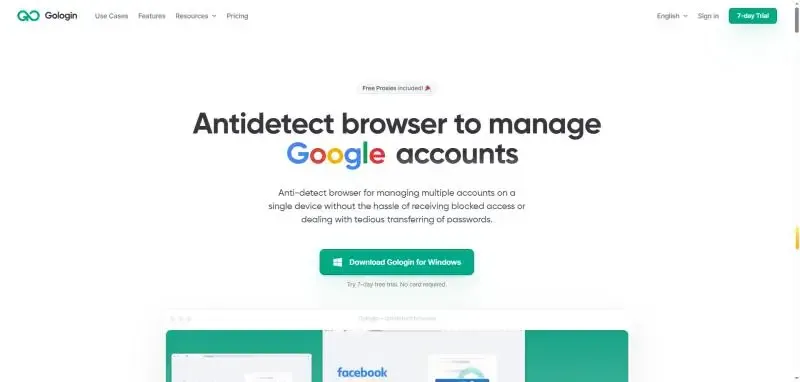
Features:
- Browser Environment Management
Easily copy, delete, or add browser environments to folders for better organization and quick access.
- Cross-Platform Support
GoLogin supports Windows, Linux, macOS, Cloud, and Android. Users can choose Android as the operating system to launch a simulated mobile browser environment, which is especially useful for managing accounts on mobile devices.
- Template Functionality
Users can quickly create browser environments that meet specific standards and settings using templates, simplifying account creation and management.
Pricing:
- Free Plan: Permanently provides 3 environments, with a 7-day free trial of paid features.
- Professional Plan: Starting at $24/month, includes 100 environments.
- Business Plan: Starting at $49/month, includes 300 environments.
Incogniton
With Selenium integration, Incogniton stands out in the anti-detection browser market. It also offers data storage capabilities, securely saving your browser profile data. Additionally, its manual input simulation feature helps you quickly fill out website forms.
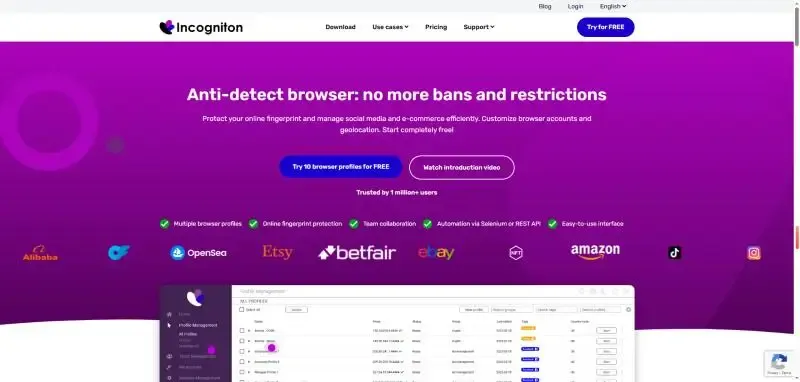
Features:
- Selenium Integration
With Incogniton, you can automate browser actions using Selenium or Puppeteer, saving a significant amount of time.
- Data Storage
Incogniton provides the ability to store data for different browser profiles.
- Team Accounts
Create individual accounts for team members and assign them roles with specific permissions.
Pricing:
- Free Plan: 10 browser environments
- Entrepreneur Plan: $29.99/month (50 browser environments)
- Professional Plan: $79.99/month (150 browser environments)
- Multinational Plan: $149.99/month (500 browser environments)
Adspower
Adspower is a fingerprint browser specifically designed for social media and e-commerce operations. It is particularly suitable for social media marketers, cryptocurrency users, and affiliate marketers, as it can simulate real mobile device fingerprint environments, significantly improving work efficiency.

Features:
- No-Code RPA
Adspower’s Robotic Process Automation (RPA) is its standout feature. Users can set up web operations with simple editing—no programming skills required.
- Window Synchronization
With the window synchronization feature, actions performed in one browser environment are automatically replicated in other environments in real time. This allows users to perform tasks such as logging into social media accounts or posting content in one window while managing multiple accounts simultaneously.
- Mobile Device Support
Another key feature of Adspower is its support for iOS mobile device fingerprints, enabling users to simulate mobile browser environments.
Pricing:
- Free Plan: Permanently provides 5 environments.
- Base Plan: Starting at $9/month, includes all Free Plan features.
- Pro Plan: Starting at $50/month, offers advanced features and support for high-demand users.
Multilogin is an advanced fingerprint browser with enhanced security features. Using Multilogin, marketers can efficiently manage multiple accounts while reducing the risk of account bans.
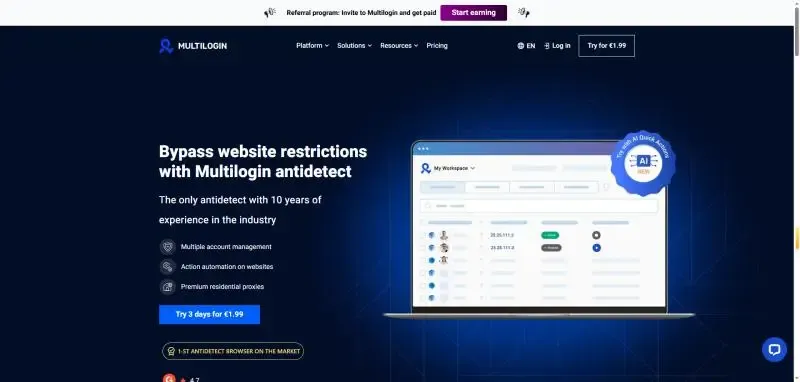
Features:
- Automation Capabilities
Multilogin provides various programmatic access options. It offers an API that allows users to create, manage, and customize browser profiles.
- Dual-Engine Browsers
Multilogin features two custom browser engines: one based on Chromium and the other on Firefox.
- Custom Browser Fingerprints
Multilogin simplifies the process of creating new browser profiles—you can create one in just a few clicks. This is especially convenient if you are not familiar with browser fingerprint settings.
Pricing:
- Free Plan: Not available
- Solo Plan: €99/month (100 browser environments)
- Team Plan: €199/month (300 browser environments)
- Scale Plan: €399/month (1000 browser environments)
Summary
When it comes to choosing the best fingerprint browser, there is no one-size-fits-all answer—what works best for you is the right choice. Each fingerprint browser has its own features and advantages. Which one to choose depends on your personal needs, budget, and requirements for privacy and automation. We recommend using the guidelines in this article to make your choice and trying out the fingerprint browsers we’ve recommended.
Frequently Asked Questions About Fingerprint Browsers
What is a fingerprint browser?
A fingerprint browser is a tool that modifies browser identification features, allowing users to hide their digital footprint and avoid being tracked.
How can I ensure the fingerprint browser I choose is safe?
When selecting a fingerprint browser, download the software from official sources and make sure it has good user reviews and a strong safety record.
Can using a fingerprint browser really prevent account bans?
While no tool can guarantee 100% protection against account bans, fingerprint browsers can significantly reduce the risk through independent environment configurations, multiple fingerprint templates, and proxy IP technologies.
Can I manage multiple social media accounts at the same time?
Yes. Fingerprint browsers support multi-account management, with each account running independently without sharing cookies or local storage data. Users can operate multiple accounts simultaneously, improving social media management efficiency—especially useful for e-commerce or advertising professionals.
Is there a big difference in security and reliability between different fingerprint browsers?
Yes, the difference can be significant. High-end browsers like MostLogin, GoLogin, and Adspower provide multiple layers of data encryption, anti-blocking strategies, and global IP support, while lower-end browsers may only offer basic masking and are more easily detected. Therefore, security and reliability should be prioritized when choosing a browser.
🚀 Best Fingerprint Browser-MostLogin
MostLogin fingerprint browser helps users manage multiple accounts, isolate environments, and handle account risk.
For any questions, please refer to Official help documentation