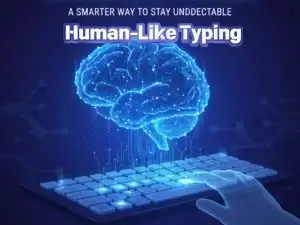In the digital age, privacy protection is becoming increasingly important to users. Whether shopping, socializing, working, or entertaining, every online activity leaves traces. These data may be collected and exploited by advertisers, data companies, real estate firms, and others without permission.
Anonymous browsers emerged to address this issue. They can hide users' real identities, block tracking technologies, and encrypt data transmission, greatly enhancing online security. However, with various anonymous browsers on the market differing in features, price, and user experience, how do you choose the right one?

When choosing an anonymous browser, follow these five golden rules to quickly identify a professional, efficient, and secure option:
一、Performance and Speed
While protecting privacy, anonymous browsers often experience speed reductions due to encryption and proxy IP settings. For users who pursue the best experience, smooth browsing is essential.
When comparing different browsers, pay attention to these performance indicators:
1.Resource Usage
The browser should have low memory and CPU consumption during operation to avoid affecting other applications.
2.Page Load Speed
Test loading times on various websites to ensure security features don’t significantly slow down browsing.
3.Caching Mechanism
A quality anonymous browser balances security and speed by optimizing caching and encryption algorithms to reduce latency.
二、Privacy Protection Capability
The main reason many users choose anonymous browsers is their core mission to protect user privacy. When evaluating privacy protection, consider the following aspects:
1.Blocking Third-Party Cookies
A professional anonymous browser should automatically prevent the storage of third-party cookies to stop advertisers from tracking your online activities.
2.Automatic Clearing of History and Cache
After each session, the browser should automatically delete history, cache, form data, and other traces to ensure no privacy data remains locally.
3.Browser Fingerprint Protection
Browser fingerprinting collects device information (such as fonts, time zone, screen resolution, plugins) to uniquely identify users. Anonymous browsers actively obscure or spoof these parameters to make you difficult to identify.
三、User Reviews and Reputation
User feedback is essential when purchasing products, especially internet-based ones like software. It helps determine whether an anonymous browser is worth choosing.
When selecting an anonymous browser, consider:
1.Ease of Interface
Is the design simple and intuitive? Are key features clearly accessible without complicated setup to enable anonymous browsing?
2.User Reviews and Independent Evaluations
Check professional reviews from independent media, blogs, or tech forums, and refer to genuine user feedback.
3.Stability and Update Frequency
Does the development team regularly update the software, promptly fix vulnerabilities, and adapt to the latest technologies?
四、IP Address Hiding
Even if you block cookies, your real IP address can still be tracked. An IP address not only reveals your approximate geographic location but can also be combined with other data for identification.
When choosing an anonymous browser, pay close attention to its IP hiding and encrypted transmission capabilities:
1.Support for Multi-Location IP Switching
The ability to switch IP addresses across multiple countries or regions helps enhance privacy and allows access to geo-restricted websites or content.
2.Built-in Proxy or VPN Functionality
Using a secure proxy or VPN replaces your real IP with an anonymous one, preventing monitoring by ISPs or hackers.
五、Software Features and Compatibility
Anonymous browsers are more than just privacy tools; they often include various enhanced features, such as:
1.Anti-Tracking Script Protection
Automatically detect and block tracking scripts to prevent websites from collecting your behavioral data.
2.Ad and Popup Blocking
Directly block web ads and malicious popups, reducing distractions and improving loading speeds.
3.Cross-Platform Support
Available on PCs as well as seamless synchronization across mobile phones, tablets, and other devices.
Summary
When choosing an anonymous browser, don’t rely solely on advertising or download numbers. Instead, consider these five key criteria comprehensively: privacy protection, IP masking, performance and speed, software compatibility, and user reputation.
Selecting the right anonymous browser not only protects your privacy but also lets you enjoy the internet without worrying about surveillance or data misuse.MostLogin Anonymous Browser — safeguarding your privacy and security!Register now for a free trial with no hidden fees!
🚀 Best Anonymous Browser-MostLogin
MostLogin helps users tackle multi-account management, environment isolation, and account risk control.
For any questions, please refer to Official help documentation