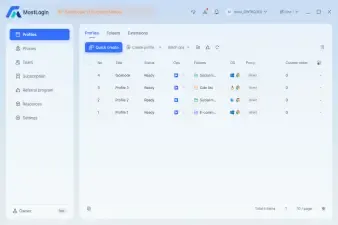In 2025, YouTube remains one of the most popular video platforms worldwide. However, for many users and cross-border professionals, issues such as restricted access, content blocking, and account bans are becoming increasingly common. Whether due to regional network censorship, IP restrictions, or the platform’s risk-control algorithms, these problems can cause marketers to lose valuable viewing opportunities and advertising traffic.
Although there are many VPN tools available to switch to local IPs, traditional VPNs or proxy tools can no longer fully solve these issues. The emergence of fingerprint browsers provides a safer and more efficient solution for users who need to access YouTube without being blocked.
This article will explain in detail how to use a fingerprint browser combined with high-quality proxy IPs to prevent YouTube blocks, reduce account risks, and help you operate channels or run ads safely and freely on a global scale.
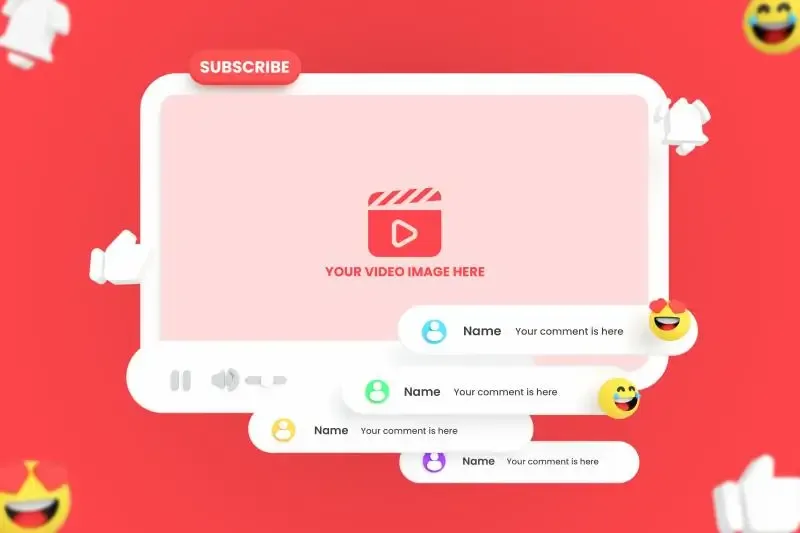
一、Why YouTube Gets Blocked or Access Restricted?
YouTube remains one of the most popular video platforms worldwide, with billions of users watching, uploading, and sharing content every day. However, due to various restrictions such as geographic limitations, IP blocks, and network censorship, users in certain regions may encounter:
1.Inability to access the YouTube website
2.Account bans due to suspicious login activity
3.Restrictions on advertising accounts
4.Videos showing messages like "This content is not available in your region"
These blocks and restrictions not only affect the viewing experience for regular users but can also result in traffic loss and financial impact for teams or professionals relying on YouTube for marketing, advertising, and channel management.
二、Limitations of Traditional VPNs and Proxies
Many users rely on VPNs or proxy servers to bypass YouTube restrictions, but these tools have several limitations:
1.IP addresses are easily detected
YouTube’s risk-control and anti-fraud systems monitor unusual IP addresses. If multiple accounts share the same IP, it can trigger security alerts.
2.High risk of account bans
Frequent changes of IPs or device information can be interpreted as multi-account operations, leading to account suspensions or bans.
3.Browser fingerprint consistency issues
Even if the IP is changed, if the browser fingerprint (including resolution, time zone, fonts, Canvas fingerprint, etc.) appears inconsistent with previous sessions, YouTube may flag the login as suspicious.
三、What is a Fingerprint Browser?
A fingerprint browser is a specialized browser that can simulate different device and environment parameters, creating a unique and independent browser fingerprint for each account. This significantly reduces the risk of triggering YouTube’s security checks.
Key features of a fingerprint browser include:
1.Multi-account isolation – each account runs in a separate browser environment without interference.
2.Proxy integration – supports residential IPs, data center IPs, or mobile proxies to simulate real geographic locations.
3.Fingerprint spoofing – allows custom or automatically generated browser fingerprints (e.g., OS, browser version, time zone, screen resolution, fonts, etc.).
四、How to Use a Fingerprint Browser to Avoid YouTube Blocks
1.Choose a secure and reliable fingerprint browser
Popular options include MostLogin, Bitbrowser, Adspower, and others. When selecting, consider:
- Support for bulk account management
- Stable and advanced fingerprint spoofing technology
- Compatibility with mainstream proxy protocols (HTTP, SOCKS5)
- Reasonable pricing plans
- Reliable customer support
2.Create an independent browser environment for each account
Set up separate profiles for each account in the fingerprint browser, with unique fingerprint data and assigned proxy IPs.
3.Use high-quality proxy IPs
A fingerprint browser alone is not enough; pairing it with premium proxy IPs is essential. Recommended options:
- Residential IPs – real home broadband IPs with strong stealth
- Dedicated IPs – avoid sharing the same IP with other users
- Region-specific IPs – select IPs based on target locations
五、Real-World Case Studies
Case 1: Advertising Team
A cross-border marketing company needed to manage 50+ YouTube ad accounts. Using VPNs and standard browsers led to multiple account suspensions due to "suspicious activity."
Solution: By deploying MostLogin fingerprint browser with separate proxies and fingerprints for each account, the company successfully reduced account bans to 0% and maintained stable ad operations.
Case 2: Overseas Content Creator
A content creator in a region where YouTube was blocked used MostLogin fingerprint browser + residential proxies. This setup enabled smooth video watching, uploading, and access to YouTube Studio, leading to steady follower growth.
六、Conclusion
For users who need long-term, stable, and secure access to YouTube, traditional VPNs or proxies are no longer sufficient. Fingerprint browsers offer a more advanced solution to bypass blocks and reduce account suspension risks.
Best practice for 2025: Use MostLogin fingerprint browser combined with high-quality proxy IPs to ensure account safety and maintain uninterrupted YouTube access.
🚀 Best Fingerprint Browser-MostLogin
MostLogin helps users tackle multi-account management, environment isolation, and account risk control.
For any questions, please refer to Official help documentation