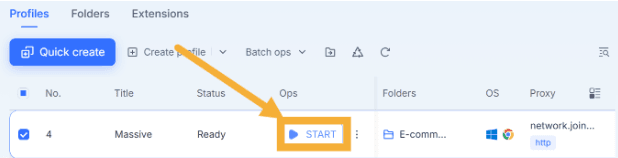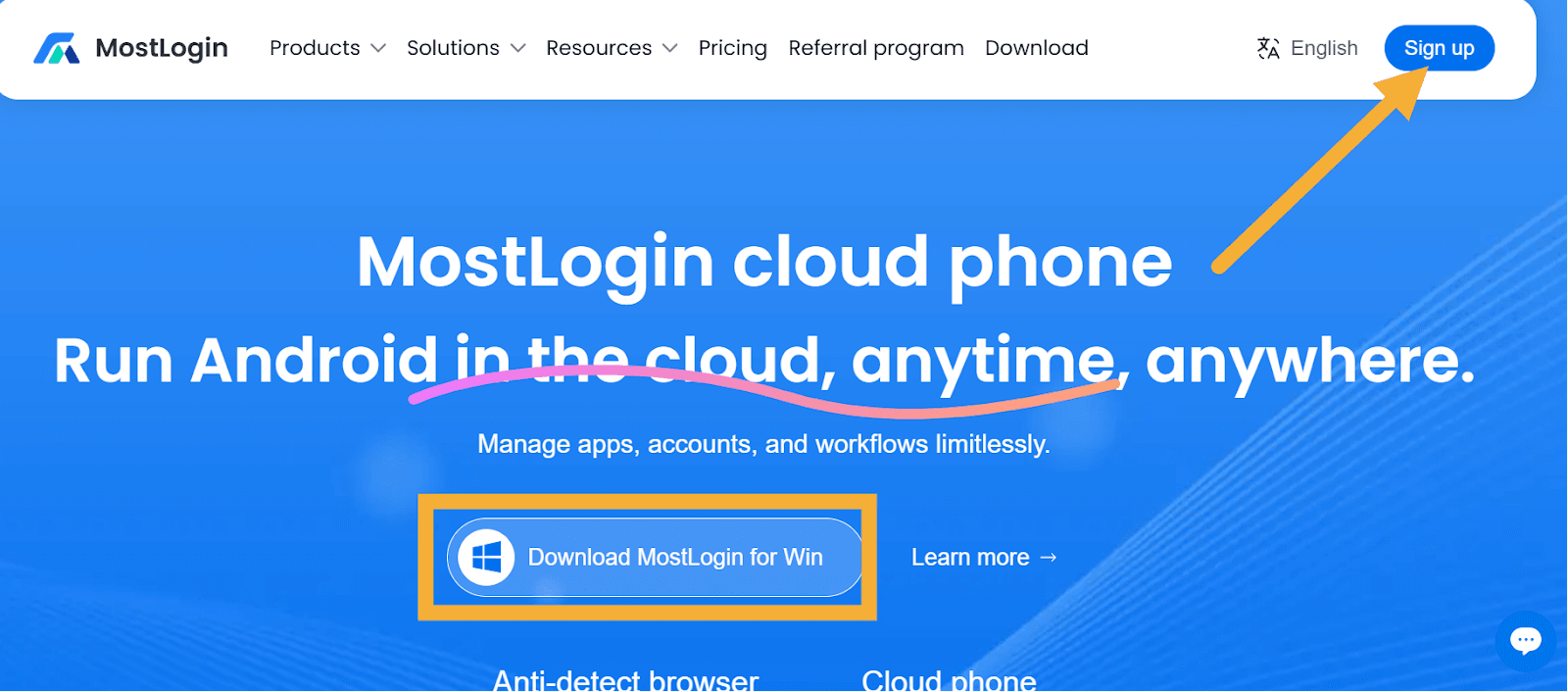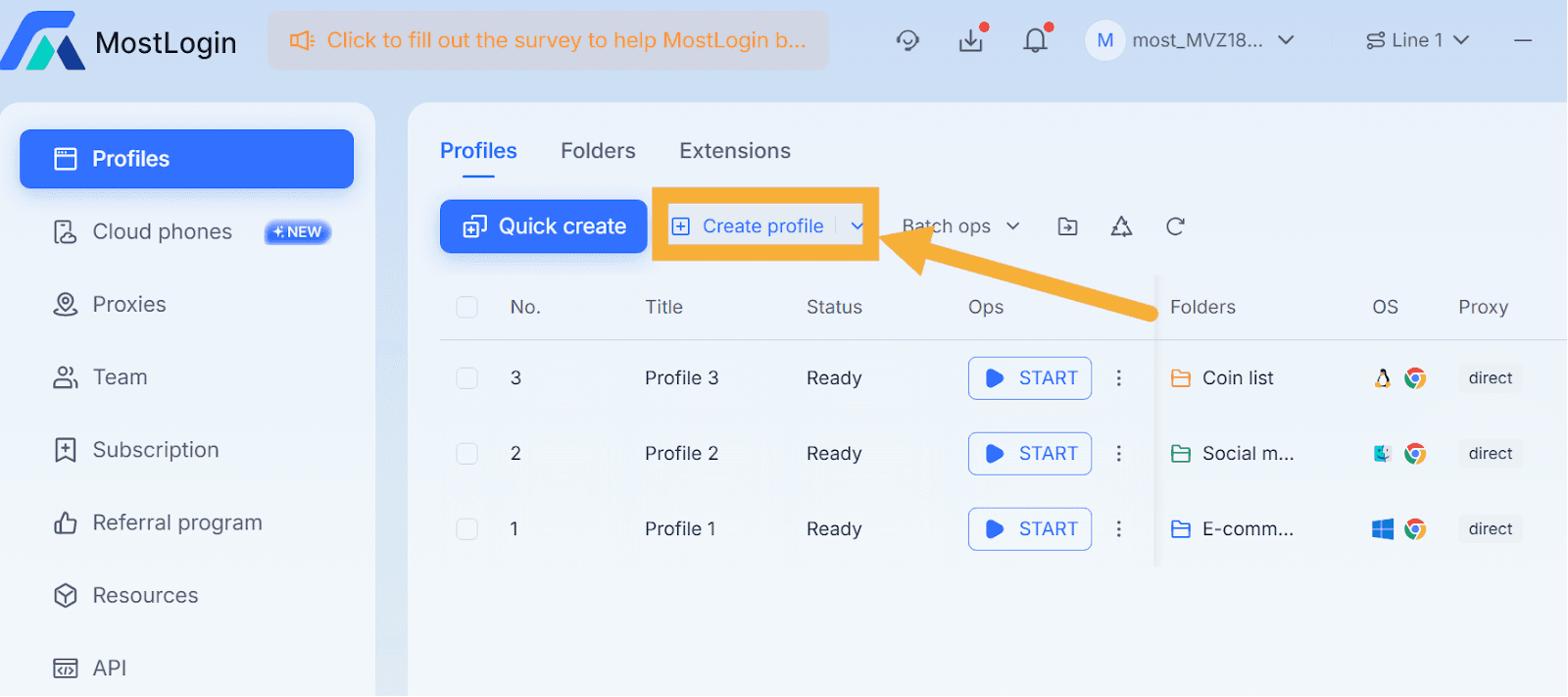Pair Massive proxy network with MostLogin for fast, compliant, and scalable web scraping and automation.
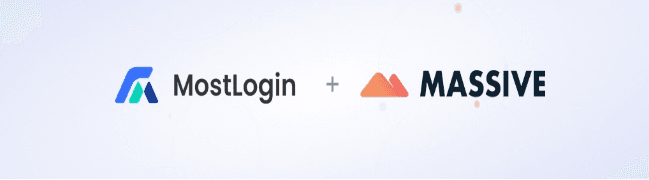
Boost Your Web Scraping and Data Collection with Massive Proxies × MostLogin Browser
In modern data-driven industries, accuracy and reliability depend on how you connect to the web. Massive brings enterprise-grade proxy infrastructure to the table — a Proxyway-recognized, AppEsteem-certified network built for AI/LLM training data, e-commerce monitoring, ad verification, and market research at scale.
Massive operates both residential and ISP proxy networks with transparent SDK-based sourcing. The residential pool spans 1.6 million IPs across 195+ countries, while the dedicated U.S. ISP network adds 20,000 static routes optimized for stability and speed. This dual-network design helps data professionals maintain high success rates — 99.87%+ on residential and 100% on ISP — with lightning-fast response times.
What truly distinguishes Massive is its ethical-first sourcing model. Every residential IP comes from consenting SDK users, verified through AppEsteem certification, ensuring transparent, compliance-ready operations. Add to that features like device-type targeting and bandwidth rollover, and you get a proxy solution engineered for performance without compromising integrity.
When paired with MostLogin’s anti-detect browser, Massive proxies unlock precise GEO targeting, reliable fingerprint isolation, and consistent access to region-specific content — all crucial for scalable, compliant web scraping and multi-account workflows.
Why Choose Massive + MostLogin
Integrating Massive Proxies into MostLogin creates a powerful setup for privacy-safe automation, browser fingerprinting control, and multi-account management. Each browser profile can operate under a distinct IP and environment, preventing overlaps that often trigger bans or verification loops.
Massive’s ISP proxies deliver unmatched speed and consistency for session-based activities — perfect for e-commerce monitoring, login validation, and ad verification where milliseconds matter. Meanwhile, its residential IPs provide the diversity and authenticity needed to bypass geo-restrictions and access localized data sources for large-scale web scraping or AI training pipelines.
Together, Massive and MostLogin form a best-in-class ecosystem for teams that rely on automation and data. Whether you manage multiple digital identities, verify global ads, or build high-quality datasets, this integration ensures speed, security, and full operational compliance — the foundation for sustainable scaling.
How to Set Up Your Massive Proxies with MostLogin?
Step 1:
Visit the MostLogin website, download the application, and create your account. Click Sign up to complete the required fields, or select Log in if you already have one.
Step 2:
Open the app and click the Create Profile button to set up your first profile. Enter the required details and add your proxy configuration.
Step 3:
After entering the general information, go to the Proxy section. From the dropdown menu, select your proxy protocol: HTTP, HTTPS, or SOCKS5, as shown in the screenshot.
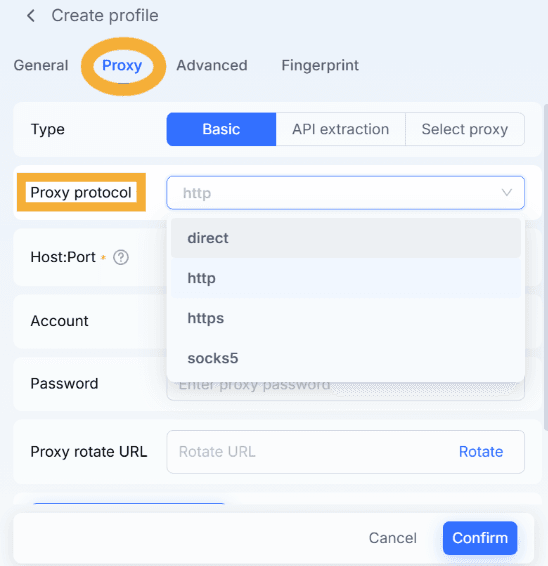
Step 4:
Then configure your proxy credentials as follows:
Host: network.joinmassive.com
Port: 65534 (HTTP), 65535 (HTTPS), 65533 (SOCKS5)
Login & Password: available in your partner portal at partners.joinmassive.com
If you need location or device targeting, include parameters such as Country, State, City, or Device within the username string, following the examples in the Residential Proxy Reference at https://docs.joinmassive.com/residential-proxy-reference/introduction.
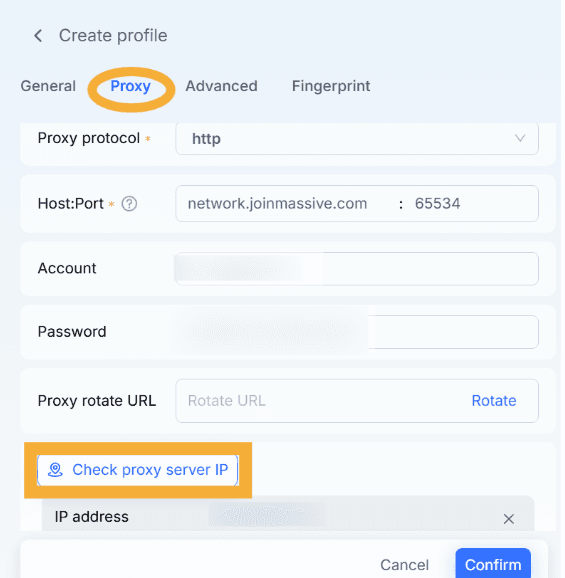
Step 5:
Click the Check Proxy Server IP button to verify the connection. If the connection is successful, your IP will appear in green. Then click Confirm to save the settings.
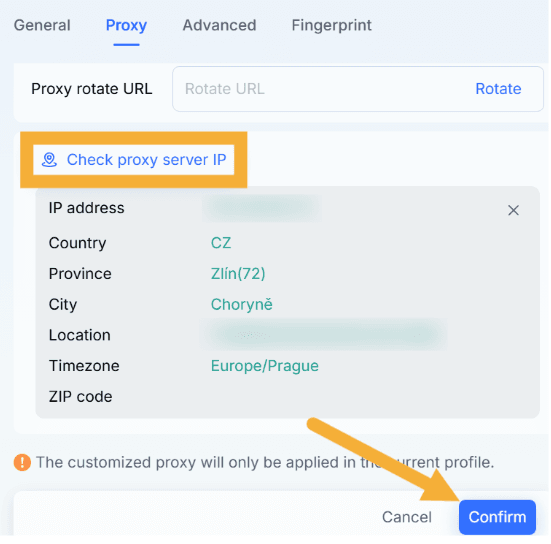
Step 6:
Your new profile will now appear in the MostLogin dashboard. Click Start to launch it. The setup is complete. Massive Proxies are now active in MostLogin.