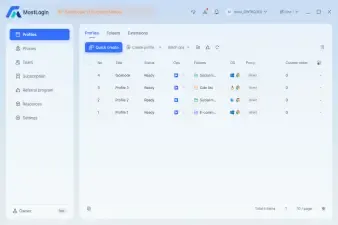In the era of global digitization, social media marketing has become a mainstream marketing channel both domestically and internationally. Whether for cross-border business or personal marketing, platforms like Facebook, Instagram, and TikTok are key channels to increase brand exposure and expand customer reach. However, with the continuous upgrading of platform security and anti-fraud systems, safely and compliantly managing social media accounts has become a core challenge for cross-border marketers.
In this context, fingerprint browsers have become a critical tool to address multi-account linking and bans. They isolate browser environments and hide real fingerprint information, creating independent browser windows for each account to ensure the security of social media account matrices.
This article will explain why fingerprint browsers are essential for social media account matrices and share mainstream practical solutions.
Core Challenges Faced by Social Media Marketers
1. IP Restrictions and Regional Barriers
Social media content distribution strategies vary across regions, and frequently changing login IPs can trigger platform risk control mechanisms. Platforms may determine that an account has abnormal login behavior, leading to login restrictions or account bans.
Solution: Assigning a secure, stable, and unique IP environment for each account is crucial for operators.
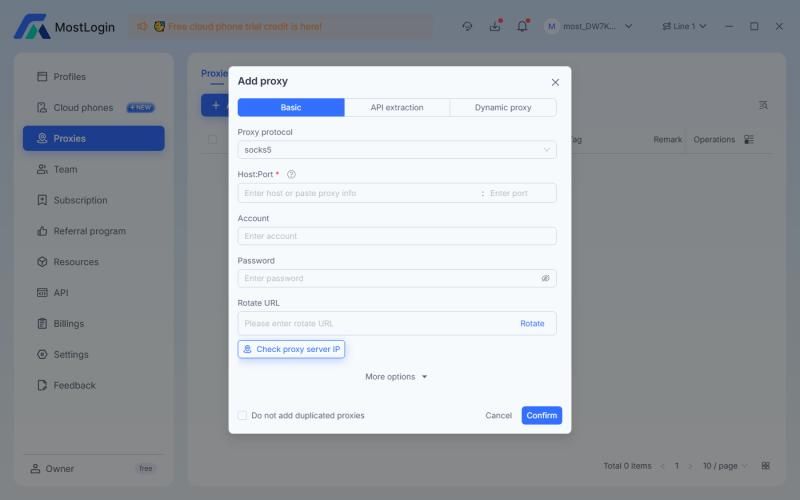
2. Multi-Account Linking Issues
Multi-account matrices are a common strategy in social media marketing, but platforms like Facebook, Instagram, and Twitter have strict risk control mechanisms. They can easily determine whether multiple accounts belong to the same operator through device fingerprints, browser data, login IPs, and other information.
Risk: At best, reduced reach; at worst, account bans.
Solution: Establish “environmental isolation” between accounts to make each account appear as a real, independent user, preventing detection and bans.
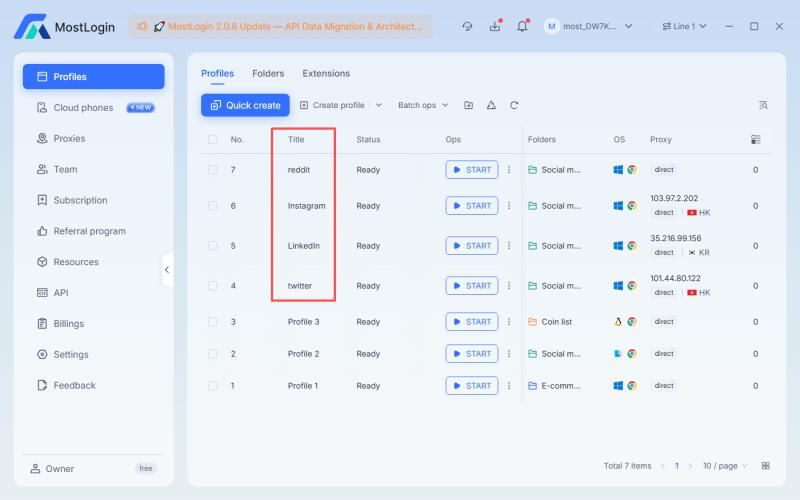
3. User Behavior Monitoring
Platforms monitor click speed, scrolling patterns, mouse trajectories, and other details to determine whether a user is operating manually. Repetitive or mechanical operations may be identified as bot behavior, potentially leading to account bans.
Key Metric: Make account operations mimic real human behavior to enhance marketing safety.
Fingerprint Browser: A Powerful Tool for Multi-Account Protection
In overseas social media marketing, ordinary browsers cannot hide device information and operational characteristics, making it easy for platforms to identify accounts as being operated by the same person, resulting in account bans.
The advantages of a fingerprint browser include:
- Assigning an independent browser environment for each account
- Each environment has a unique browser fingerprint (language, time zone, User-Agent, screen resolution, fonts, etc.)
- Making different accounts appear as independent users on the platform
Using a fingerprint browser, users can:
- Manage multiple accounts: Prevent accounts from being linked, avoiding bans or reach limitations.
- Simulate human operations: Combine with independent IP and location settings to mitigate platform risks.
MostLogin: The Preferred Solution for Overseas Social Media Matrices
Among many fingerprint browsers, MostLogin offers free, realistic fingerprint environments, automation, proxy support, and collaboration features, making it the top choice for cross-border e-commerce, social media marketing, and affiliate marketing.
Key Features
- Multi-Account Protection: Generates unique browser fingerprints for each account to avoid environmental consistency between accounts and reduce ban risks.
- IP Isolation & Location Management: Supports HTTP, HTTPS, and SOCKS5 proxies, assigning independent IPs for each account to ensure regional and identity isolation, avoiding platform geographic detection.
- Team Collaboration: Supports multi-end collaboration, with independent cookies, cache, and login information for each account, ensuring stable marketing activities without bans caused by frequent logins or switches.
How to Build an Account Matrix with MostLogin
- Download and Register MostLogin: Visit the MostLogin website, click the sign-up link to create an account. Then, download and install the MostLogin client from the download page. After installation, you can visit the MostLogin Help Center or API Documentation for support.
- Create Configuration Files: Create independent browser environments for each social media account and configure device fingerprints (OS, screen resolution, time zone, fonts, browser type, plugins, etc.) to ensure each account has a unique fingerprint.
- Set Proxies: Assign different proxy IPs to each account to make them appear as independent users on the platform, reducing abnormal login risks.
Conclusion
In overseas multi-account social media marketing, fingerprint browsers are no longer just tools—they are essential for brand exposure, traffic generation, and content distribution. MostLogin, with its realistic browser environments, anti-linking technology, and team collaboration capabilities, helps cross-border marketers quickly build secure and stable social media matrices.
Try MostLogin Now to start safe and stable multi-account social media marketing and gain massive traffic!
FAQ
Q1: What is a fingerprint browser, and how is it different from a regular browser?
A1: A fingerprint browser creates independent browser environments for each account and generates unique device fingerprints (User-Agent, resolution, fonts, etc.), preventing platforms from recognizing accounts as being operated by the same person. Regular browsers cannot achieve this level of isolation.
Q2: Why are multi-account operations prone to bans?
A2: Platforms detect abnormal accounts by monitoring device fingerprints, IPs, browser cache, and user behavior. Using the same device information for multiple accounts can lead to identification as bots or linked accounts, resulting in reduced reach or bans.
Q3: How does MostLogin ensure account safety?
A3: MostLogin assigns independent browser environments and IPs for each account, simulates human operations, and supports team collaboration and multi-end management, effectively reducing ban risks.
Q4: Do I need to configure proxies when using MostLogin?
A4: Yes, assigning unique proxy IPs for each account further isolates login environments and prevents detection due to repeated IPs or abnormal logins.
Q5: Can fingerprint browsers completely prevent account bans?
A5: Fingerprint browsers greatly reduce ban risks, but safe multi-account operations still require reasonable behavior, content distribution strategies, and proxy setups.
🚀 Best Free Anti-Detection Browser - MostLogin
Professional fingerprint browser designed for global advertisers, e-commerce sellers, and teams
For operational guidance, please refer to the official help documentation