Have you ever experienced this? Your TikTok account suddenly gets suspended by the system — a nightmare for anyone doing social media marketing or cross-border e-commerce.
So what exactly causes a TikTok account to be banned? How can you appeal or prevent this from happening? In this article, we’ll dive deep into the reasons behind TikTok bans, how to appeal, and share strategies to help you protect your account.

Reasons Why TikTok Accounts Get Banned
A TikTok account ban is one of the platform’s strictest penalties for rule violations. Here are some common reasons:
1. Unstable Network Environment
This is one of the most common causes of TikTok account bans.
Too many access attempts: If you try to register or log in multiple times due to poor network stability, TikTok may flag your behavior as “too frequent.” This triggers TikTok’s security system because repetitive logins can be seen as suspicious or abusive activity.
Connection interruptions: Frequent disconnections during live streams or video uploads can also raise red flags. TikTok’s system records these irregular activities, which may lead to account suspension.
Tip: Use a stable Wi-Fi connection and avoid excessive operations that may trigger a ban.
2. Age or Account Eligibility Issues
If TikTok determines that your account owner is under the minimum age requirement (for example, under 13 years old depending on the country), your account may be suspended.
3. Logging Into Multiple TikTok Accounts on the Same Device
TikTok restricts more than three accounts per IP address. Logging in and operating multiple accounts on the same device or IP can be detected as suspicious activity.
Especially if you switch between accounts frequently within a short time, TikTok may consider those accounts linked — triggering its security mechanism and leading to bans.
4. Violating Community Guidelines or Terms of Service
Many accounts are suspended for breaking TikTok’s Community Guidelines. Common violations include:
Posting Prohibited Content
TikTok strictly forbids content involving violence, pornography, harassment, hate speech, etc. Posting such materials immediately triggers detection systems and may result in permanent suspension. TikTok also prohibits uploading copyrighted music, videos, images, or other materials without authorization.
Unauthorized use of copyrighted content is considered a serious violation — leading to content removal or even permanent bans.
Posting Low-Quality Content
Low-quality content includes repetitive, meaningless, or poor-quality videos. If your content is frequently reported or flagged, TikTok will reduce your account visibility.
Shadowbanning or reduced reach will make your videos less visible in recommendations, significantly affecting your engagement and follower growth.
How to Appeal a TikTok Account Ban
TikTok bans can be either temporary or permanent.
Temporary bans usually result from minor violations or system errors. These are automatically lifted after some time. Simply wait patiently and avoid further violations.
Permanent bans mean your account has been permanently disabled. While it’s difficult to recover, you can still file an appeal if you believe it was a mistake.
How to Submit an Appeal
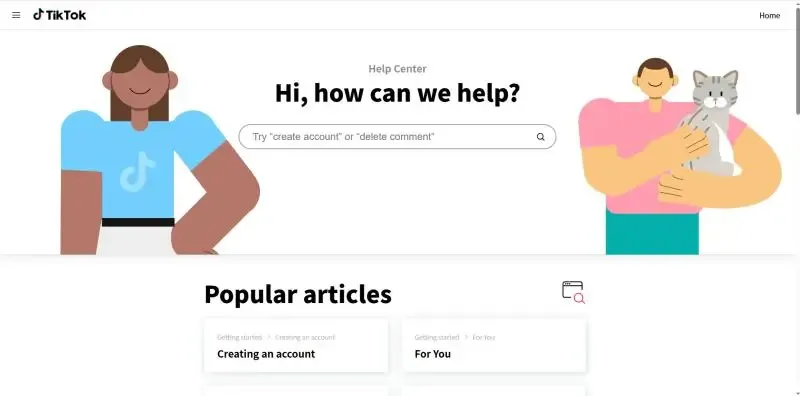
1. Visit the TikTok Help Center.
2. Find the section related to account suspension or ban appeals.
3. Follow the on-screen instructions to submit your appeal. Explain your situation, state why you believe the ban was a mistake, and if required, submit ID verification (especially for age-related issues). 4. Wait for review results — TikTok will notify you in-app or via email. If successful, your account or feature access will be restored. Otherwise, it may remain permanently disabled.
How to Prevent Your TikTok Account from Being Banned
Always follow TikTok’s community guidelines and terms of service. Post high-quality original content, avoid copyrighted material, and maintain consistent, natural user activity.
Use MostLogin Anti-Detect Browser
For users managing multiple TikTok accounts, preventing account linking is crucial. To minimize risks and reduce hardware costs, we recommend using the MostLogin Anti-Detect Browser.
MostLogin can simulate different browser environments and unique device fingerprints, allowing you to log into multiple TikTok accounts on one computer — each appearing as if it’s from a separate device.
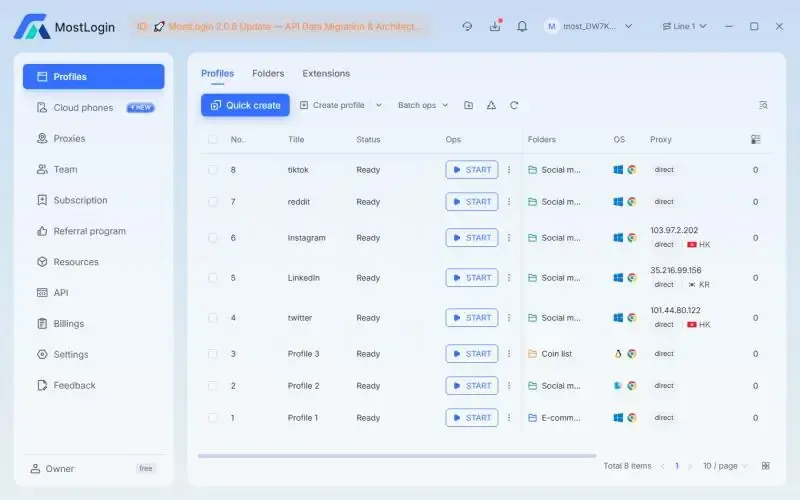
MostLogin also supports assigning a dedicated proxy IP to each browser profile, preventing IP linkage and allowing safe multi-account operations.
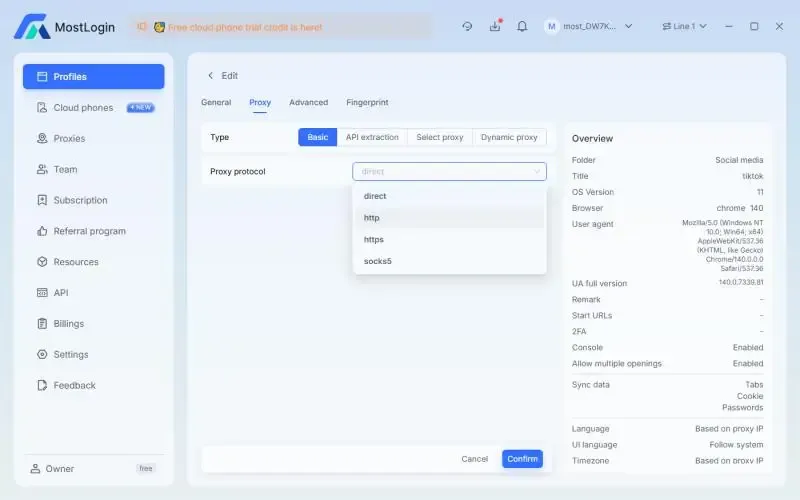
Whether you want to prevent account linking, operate multiple accounts, or simulate real user behavior — MostLogin helps create a secure, stable, and reliable TikTok management environment. It’s free to use — sign up now!
Frequently Asked Questions
How can I avoid TikTok multi-account bans or linking?
TikTok is highly sensitive to multiple accounts accessed from the same device or IP. To minimize risks:
- Do not switch accounts frequently on the same device.
- Use a unique IP, cookies, and browser profile for each account.
- Use MostLogin Anti-Detect Browser to isolate account fingerprints.
Why was my TikTok Ads account suspended?
Ad accounts are usually banned for violating TikTok’s advertising policies — such as posting misleading content, promoting restricted products, or making frequent ad setting changes. Accounts flagged for suspicious activity may also face suspension.
Why was my TikTok account banned?
The most common reasons include:
- Logging into multiple accounts on the same device — triggering anti-linking mechanisms.
- Violating community guidelines, terms of service, or age restrictions.
- Network instability — frequent IP changes or unreliable proxies.
- Posting prohibited or low-quality content such as nudity, violence, plagiarism, or repetitive videos.
✅ Related Articles
How to Manage Multiple TikTok Accounts Safely — Anti-Ban Strategies Explained
Cross-Border Marketing Essentials: Best Anti-Detect Browsers for TikTok in 2025
🚀 Best Anti-Detect Browser - MostLogin
MostLogin Anti-Detect Browser helps users manage multiple accounts, isolate environments, and reduce account security risks.
Need help? Visit the Official Help Center.


