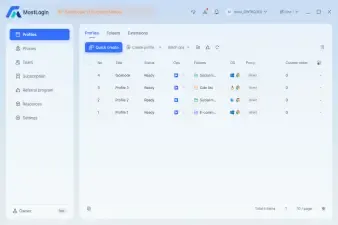New Cross-Border Live Strategy: Use Twitter Live + Anti-Detect Browsers for Secure, Stable Global Streams
In today’s digital era, live streaming has become an essential part of many sellers’ strategies, especially for those in cross-border eCommerce. More and more sellers are turning to Twitter (X) Live as a key channel for gaining overseas traffic.
However, with increasingly strict platform rules, issues such as account linking, IP risk control, and device fingerprint tracking are putting growing pressure on cross-border professionals. So, how can you ensure account security while successfully running Twitter Live?
The answer: combine Twitter Live with the MostLogin Anti-Detection Browser.

一、Why Twitter Live Can Be Risky for Cross-Border Streamers
Twitter/X offers great reach—but also sophisticated detection systems. Common risks include:
1.Browser fingerprinting
Twitter collects details like user agent, installed fonts, screen resolution, and timezone. Even if you log into different accounts, identical fingerprints can trigger account association and enforcement actions.
2.IP tracking and geo flags
Sudden geographic changes or use of flagged IP ranges (data-center IPs) can prompt verification, suspension, or blocks.
3.Multi-account login flags
Logging many accounts from one device or one browser profile is a common red flag.
4.Geo restrictions
Some regions have limited or no access to Twitter Live; without proper setup you may be blocked.
For cross-border sellers and marketers, these risks translate into lost reach and revenue. The solution: treat each streaming account as if it’s running on a separate “local” machine.
二、What Is an Anti-Detect Browser and Why It Helps
An anti-detect browser is a tool designed to mask or customize browser fingerprints and isolate browsing profiles so that each account appears as a distinct, independent user. Core capabilities include:
1.IP Concealment or Multi-Location Switching
Supports use with proxies or VPNs to achieve IP switching across multiple countries and regions.
2.Multi-Environment Isolation
Allows creating completely independent browser environments for different accounts, each profile having its own fingerprints, cookies, cache, etc., without interference.
3.Time and Language Simulation
Automatically matches the language, time zone, and other settings of the IP’s location, making the account appear as a local user.
三、How to Combine Twitter Live Streaming with Anti-Detection Browsers?
1.Choose the Right Anti-Detection Browser
Select an anti-detection browser that supports fingerprint spoofing, proxy IP switching, and bulk account environments—such as the MostLogin anti-detection browser commonly used by cross-border sellers—which is secure, reliable, and high-performance.
2.Configure Proxy IPs
Assign different high-quality proxy IPs (preferably residential IPs) to each account within the anti-detection browser to match the target audience’s country.
3.Bind Twitter Accounts
Bind your Twitter account within each independent browser environment you create to ensure cookies and cache are isolated and won’t cross-contaminate.
4.Start Twitter Live Streaming
On desktop, you can stream live through Twitter’s web interface or use streaming software (such as OBS, StreamYard) combined with the anti-detection browser.
On mobile, use Android emulators or iOS devices, employing proxies and anti-detection technologies to keep the accounts secure.
5.Long-Term Maintenance
Once logged in, avoid frequent switching of IPs and devices;
Stream regularly according to the local time zone;
Keep the account natural to avoid suspicious activity.
四、Advantages of Combining Twitter Live Streaming with Anti-Detection Browsers
1.High Stability
Even with multiple accounts streaming simultaneously, they won’t interfere with each other, ensuring smooth viewing and reducing the risk of account bans.
2.Improved Monetization Efficiency
Parallel live streaming with multiple accounts under secure conditions brings more exposure and conversion opportunities.
3.Multi-Market Coverage
Operate multiple localized live streaming accounts using IPs from different countries to achieve global market coverage.
五、Frequently Asked Questions (FAQ)
1.Why do cross-border live streams need to use anti-detection browsers?
Because when streaming on Twitter from different countries or regions, IP addresses, browser fingerprints, and other information may be detected by the platform, leading to account restrictions or bans. Anti-detection browsers effectively hide the real environment and reduce risks.
2.Which industries are suitable for combining Twitter live streaming with anti-detection browsers?
Suitable for cross-border e-commerce, overseas marketing, influencer live commerce, overseas event promotion, and other businesses targeting global audiences.
3.How to choose IPs for anti-detection browsers?
Select IP locations that match the target audience’s location to improve Twitter recommendations and audience trust.
4.What equipment and software are needed for Twitter live streaming?
Basic equipment: HD camera, microphone, stable internet connection.
Software: Twitter account, Twitter live streaming tools (such as StreamYard, OBS), plus anti-detection browser and proxy IP.
5.Does using an anti-detection browser violate Twitter’s rules?
As long as it is used to protect privacy and account security without malicious operations, it generally does not violate the rules. However, compliance with Twitter’s community guidelines and content policies is still required.
六、Conclusion
Twitter live streaming is a highly promising way to attract overseas traffic, but security and stability are the keys to success. By combining Twitter live streaming with an anti-detection browser, you can effectively avoid account linkage risks and help sellers expand into global markets.
Whether you are a cross-border seller, brand marketer, or overseas content creator, this combined solution can help you stand out in the competitive international arena.
Ready to start your global live streaming journey? An anti-detection browser is your best choice!
🚀 Best Anti-Detection Browser-MostLogin
MostLogin helps users tackle multi-account management, environment isolation, and account risk control.
For any questions, please refer to Official help documentation