Are you currently using multiple accounts on a single platform? If so, you need to pay more attention to the account detection mechanisms updated by those platforms. Platforms like Facebook, Instagram, X, and Amazon prohibit individual users from having multiple accounts. If you need to use multiple accounts on these platforms, you must be more mindful of the relevant platform rules and use methods to prevent the platform from detecting your multiple accounts.
A few years ago, we could use proxies to change the IP of our accounts to avoid platform detection. However, major platforms are now upgrading their detection mechanisms, and many methods—including proxies—have become ineffective. But we aren't completely without solutions; we can still use anti-detection browsers to address these issues. This article serves as a guide to the best anti-detection browsers in 2025, helping professionals engaged in multi-account marketing resolve their challenges.
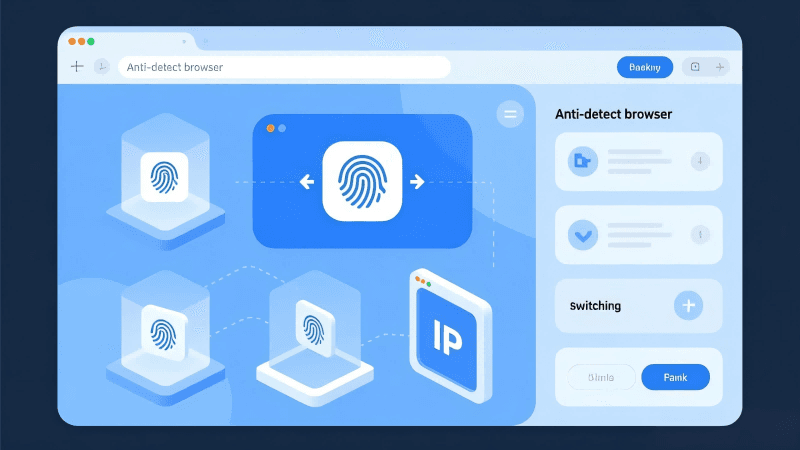
So, what is an anti-detection browser?
An anti-detection browser is software specifically designed to modify browser fingerprints. But what is a browser fingerprint? When you use a browser to visit websites or web pages, some platforms collect information such as your computer's operating system, browser type, screen resolution, hardware configuration, fonts, and plugins. The platform integrates this information to create a unique browser fingerprint for your account. If you have multiple accounts with the same browser fingerprint, the platform will detect and link these accounts, leading to bans or various restrictions.
An anti-detection browser can modify this information or create multiple browser environments on a single computer, making it impossible for platforms to identify and link your accounts. Many individuals and teams engaged in affiliate marketing and multi-account management rely on such tools to keep their accounts in normal condition.
How should we choose an anti-detection browser?
We should first clarify our specific needs—such as account nurturing, advertising, e-commerce, privacy protection, or other purposes—as there are different tools available for each. Next, consider the tool's configuration and quantity: generally, individual users don't need large plans, while teams require more. Different anti-detection browsers offer varying plans, and budget is usually a key consideration. Fingerprint quality is the most important factor; an ineffective tool not only wastes time but also compromises account security.
There are many anti-detection and fingerprinting browsers on the market with different features. Choosing one that suits your needs or offers good value for money typically takes a lot of time. Today, we provide a list detailing the top recommended anti-detection browsers on the market, their features, and target users to help you make a better choice. If you haven't used such tools and are worried about wasting money on ineffective ones, we previously published Guide to the Top 5 Free Anti-Detection Browsers in 2025, which you can refer to and try out.
Top Recommended Anti-Detection Browsers in 2025
1. MostLogin
Rating: 4.9 / 5
Among free anti-detection browser tools, MostLogin has obvious advantages. It not only provides in-depth fingerprint masking and session isolation but also supports profile sharing among team members—features that few vendors offer for free. Additionally, all in-software features are free except for the cloud mobile section, which earns it high praise.
Key Features: It allows setting independent fingerprint environments (Canvas, WebGL, fonts, time zones), each window has independent cookies, local storage, and cache. It supports advanced proxy management and team collaboration (role permissions, shared configurations, audit logs). Functionally, it also supports automation frameworks (Puppeteer, Playwright, Selenium), making it convenient for teams and users looking to implement automated operations.
Suitable for: Users needing team-level multi-account management, such as affiliate marketing, e-commerce, and social media operation teams. It is particularly ideal for those trying anti-detection browsers for the first time or small teams looking to save costs.
2. Multilogin
Rating: 4.2 / 5
As one of the earliest tools in the industry, it offers many useful features, with high fingerprint quality and flexibility. The new version, MultiloginX, has an optimized interface and excellent user experience.
Key Features: Comprehensive and customizable fingerprint parameters, support for Mimic (Chromium) and Stealthfox (Firefox), built-in residential proxies. It also supports Selenium/Puppeteer/Playwright for automated account nurturing.
Drawbacks: No free trial; relatively high entry price ($32/month for only 10 profiles).
Suitable for: Large teams, professional marketing agencies, and enterprise-level users.
3. Dolphin Anty
Rating: 4.3 / 5
The free version allows creating 10 profiles. The overall interface is intuitive, and it offers rich features.
Key Features: Generous free quota, numerous fingerprint customization options, and convenient batch configuration and proxy adjustment. The software supports automation.
Drawbacks: No mobile version, no built-in proxies, and some users report slow customer service response.
Suitable for: Small-scale projects or users with limited budgets.
4. GoLogin
Rating: 4.3 / 5
A major advantage of GoLogin is its ease of use. It has a standalone browser, Orbita, supports multi-platform use, and offers over 50 adjustable fingerprint parameters.
Key Features: 3 free profiles, data center proxies provided, support for Tor network, and ability to migrate configurations from Dolphin and Multilogin.
Drawbacks: Average customer service experience, heavy reliance on Orbita, and free proxies are prone to detection.
Suitable for: Students, small teams, and users with limited budgets who need long-term use.
5. AdsPower
Rating: 4.4 / 5
AdsPower's highlight is its RPA no-code automation, which allows batch task execution—making it ideal for e-commerce group control or affiliate marketing teams.
Key Features: RPA automation, task synchronizer, 5 free profiles, support for mobile fingerprint environments, and dual browser engines.
Drawbacks: Dense UI features that may be difficult for beginners to learn, ads compared to other software, and complex proxy setup.
Suitable for: E-commerce group control, affiliate marketing teams, or users with strong automation needs.
Final Thoughts:
As multi-account operation becomes increasingly restricted, many previous methods are no longer viable. We must use anti-detection browsers to protect our account security. Whether you choose MostLogin—which is free and fully featured—or other similar tools like AdsPower, GoLogin, Dolphin Anty, or Multilogin, we hope you find the right anti-detection browser for your needs. Thank you for reading!
FAQs:
Why is it easy for platforms to flag abnormal activity when multiple people operate the same store?
Multiple users operating the same store lead to abnormal changes such as different IPs, hardware fingerprints, and behavioral patterns. Platform anti-fraud systems identify these changes as "account sharing" or "abnormal login," triggering risk control measures or even account bans.
Can proxy IPs alone still prevent account association?
No, they cannot. After major platforms upgraded their detection mechanisms, changing IPs alone is far from sufficient. Browser fingerprints, hardware parameters, and environmental consistency are the main detection points. Therefore, anti-detection browsers are needed for deeper fingerprint masking.
Which anti-detection browser is suitable for team collaboration?
MostLogin's team collaboration features (role permissions, shared configurations, audit logs) are relatively comprehensive, and most features are free. Thus, it is more suitable for teams needing multiple users to manage multiple stores or social media accounts.
Is there a difference between using anti-detection browsers for e-commerce platforms (e.g., Amazon/Shopee) and social platforms (Facebook/Instagram/X)?
The core principle is the same, but e-commerce platforms have higher requirements for payment security and browser-hardware consistency, while social platforms focus more on behavioral patterns and login environments. Therefore, choosing a tool with higher fingerprint quality and more stable environments is safer.
🚀 Best Anti-Detection Browser - MostLogin
MostLogin anti-detection browser tool helps users solve high-frequency issues such as multi-account operation, environment isolation, and account risk control.
For operational questions, please refer to the Official Help Center


