Twitter (now rebranded as X) is a vibrant platform full of memes, comments, and short visual content, with GIFs being one of the most commonly shared formats. Every day, a huge number of GIFs are shared on Twitter, but the platform doesn’t offer an official download option.
If you want to know how to download GIFs from Twitter, this article provides detailed instructions for desktop, iOS, and Android devices, helping you easily save and use your favorite animations.
How to Download GIFs from Twitter?
Twitter does not have a built-in GIF download option because it converts GIFs into MP4 video files to save bandwidth and reduce loading times. This makes direct GIF downloads impossible, prompting users to look for third-party solutions.
For casual users who only want to download a few GIFs, browser extensions or online downloaders are sufficient. But what if you need to download GIFs in bulk for marketing campaigns or content libraries?
Efficient Bulk Download Using MostLogin
For cross-border sellers, social media managers, or content creators, MostLogin offers powerful browser profile features, allowing each browser to act as an independent environment. This is ideal for social media marketing, digital marketing, or cross-border e-commerce operations.
Here’s how to efficiently download GIFs from Twitter using MostLogin:
1. Download MostLogin from the official website, register, and create multiple browser profiles. Each profile has a unique digital fingerprint to prevent account detection.
2. Log in to different Twitter (X) accounts with each profile to avoid account linking restrictions.
3. Use MostLogin’s API to integrate with automation tools like Puppeteer or Selenium to fetch content, including MP4 files that replace GIFs.
4. After downloading, convert the MP4 files back to standard GIFs using tools like FFMPEG or EZGIF.com.
This method is highly practical and widely used, especially for teams managing multiple social media accounts. For more strategies on managing multiple Twitter (X) accounts efficiently, refer to How to Bulk Register Twitter Accounts? How to Prevent Account Linking and Bans?.
Recommended Tools for Downloading Twitter GIFs
Different devices have different methods for downloading GIFs from Twitter.
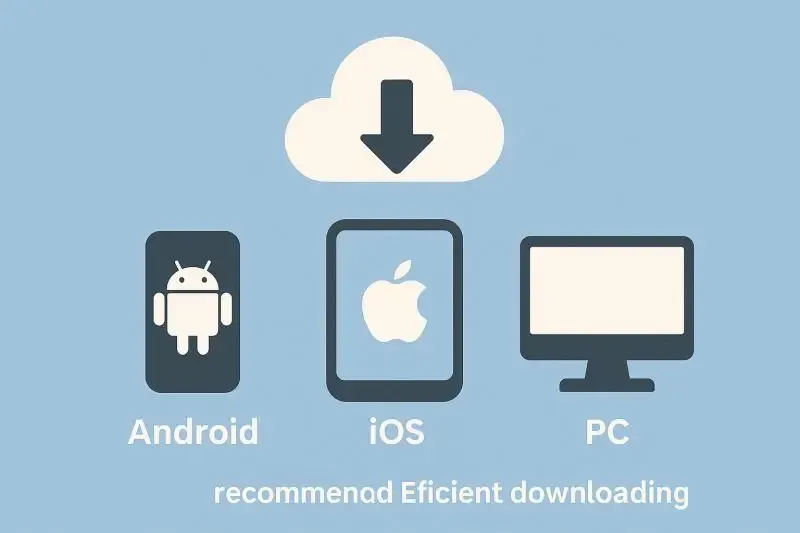
Android
1. Ttter GIF Downloader
This online tool helps users extract and save GIFs from Twitter. Its key features include:
- Extracting GIF links from tweets
- Converting GIFs to accessible formats (usually .gif or .mp4)
- Cross-platform usage without installing complex software
2. TwiMate Downloader
Specifically designed for Twitter, it handles images, videos, and GIFs. It’s fast, requires minimal permissions, and has few ads.
These two tools are perfect for Android users who frequently save content and prefer one-click solutions.
iOS
1. Documents by Readdle
Built-in browser allows access to online download sites and saves files directly to the local photo library.
2. Shortcuts
- Download Twitter GIFs using third-party shortcut scripts.
- Add scripts like "Twitter Media Downloader" in Shortcuts, copy the link, and run to download.
Since iOS doesn’t allow direct downloads from Safari, third-party apps are usually required.

Desktop
1. Online Download Tools
Online tools are the most convenient option, requiring no software installation. Popular tools include:
- DownloadTwitterVideo
- TWDown
- SaveTweetVid
Steps:
1. Open Twitter and find the tweet with the GIF you want to download.
2. Click the share button and copy the tweet link.
3. Open the download site, paste the link, and click "Download."
4. Choose GIF or MP4 format and save locally.
Advantages: Cross-device, easy to use, no software installation needed.
2. Browser Extensions
For frequent GIF downloads, browser extensions are highly efficient. Examples include:
- Chrome: Twitter Media Downloader
- Firefox: Twitter Video Downloader
Extension Benefits:
- Download directly from the page without copying links
- Supports bulk GIF and video downloads
- Choose download quality while preserving original resolution
Desktop users benefit from larger storage and multitasking capabilities, making these tools ideal for handling multiple downloads simultaneously.
Conclusion
Although Twitter does not have a native GIF download feature, it’s still possible to download them using simple methods like online downloaders, browser extensions, or mobile apps. Always respect copyright, privacy, and format compatibility while managing your media library to enhance content creation efficiency.
For bulk downloads, MostLogin offers a safe and efficient solution. For personal use, simple apps are sufficient.
FAQ
Q1: Is it legal to download images from Twitter?
Downloading images or GIFs for personal use is generally acceptable. However, using them commercially without proper authorization may violate copyright laws or Twitter’s Terms of Service. Always respect content ownership and provide credit when necessary.
Q2: Will bulk downloading Twitter GIFs result in account bans?
Using multiple accounts in a standard browser can trigger risk controls. Using MostLogin fingerprint browser with independent profiles and proxy IPs allows safe account management, making bulk GIF downloads more secure.
Q3: Why are Twitter GIFs in video format?
Twitter converts all uploaded GIFs into MP4 format to improve loading speed and performance. This is why right-click save doesn’t work — technically, it’s a video, not a standard .gif file.
Q4: Do I need permission to use Twitter GIFs in my content?
For personal or non-commercial use, additional permission is generally not required, but it’s recommended to respect the original creator’s copyright. For commercial use, including websites, ads, or product promotions, authorization from the creator is necessary.
🚀 Best Free Anti-Detection Browser - MostLogin
A professional fingerprint browser designed for global advertisers, e-commerce sellers, and teams
For operational questions, please refer to Official Help Documentation


