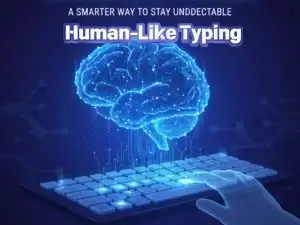In the fields of digital marketing and cross-border e-commerce, account security is crucial. After all, losing an account means being unable to continue working and losing previous progress. Nowadays, many platforms have launched account association detection mechanisms, leading to more and more accounts being detected and banned. Therefore, we need to pay more attention to preventing the leakage of account privacy information that could be detected.
Many people think that using a VPN or incognito mode can solve the problem, but in fact, most platforms have started detecting information such as IP addresses, browser fingerprints, cookies, and device parameters. These pieces of information cannot be manually configured, so they cannot be hidden. Fortunately, anti-detection browsers can help us forge browser fingerprints, isolate environments, and use proxies, ensuring that our multiple accounts are not detected as being used by the same person.
Today, we will elaborate on relevant content about anti-detection browsers and present the 8 most popular anti-detection browsers in 2025 to help you make a better choice!
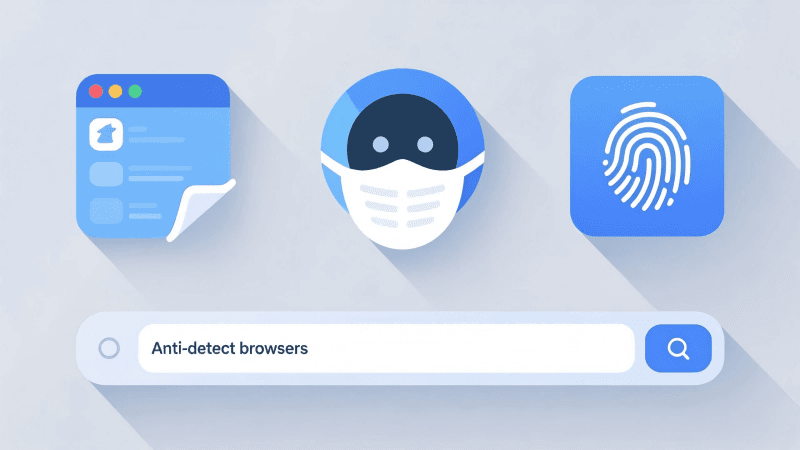
What is an Anti-Detection Browser?
Just like everyone has unique fingerprints and physical characteristics (height, weight, facial features, etc.), a browser exposes a series of parameters when you visit websites, such as browser type, screen resolution, operating system, time zone, fonts, plugins, and your IP address. The combination of these pieces of information is called a browser fingerprint.
The function of an anti-detection browser is to help us forge this browser fingerprint. By opening multiple unique windows, it achieves session isolation, hides various information and IP addresses, making websites recognize your multiple accounts as belonging to different users, thereby avoiding association between multiple accounts.
Analysis of Core Functions of Anti-Detection Browsers:
Browser Fingerprint Spoofing: Randomizes or allows adjustment of browser parameters, making each profile look like a different device.
Integrated Proxy Settings: Supports manual configuration of residential proxies, data center proxies, and mobile proxies to simulate visits from various regions.
Isolation of Multiple Sessions: Each profile stores cookies, caches, and local data independently, avoiding cross-contamination.
Tracking Blocking: Automatically blocks website tracking scripts to enhance privacy protection.
User Agent Spoofing: Simulates UA (User Agent) information of different browsers and devices to further hide real identity.
Why Does Everyone Need an Anti-Detection Browser?
Manage Multiple Accounts Simultaneously: Affiliate marketers, e-commerce sellers, and social media operators usually have multiple accounts. Using an anti-detection browser can protect account security while operating multiple accounts.
Protect Privacy: Prevents personal information leakage and minimizes the risk of being tracked.
Encrypted Transactions: Maintains anonymity and security as much as possible when conducting transactions on different exchanges.
Enhance Cybersecurity: Anti-detection browsers are essential tools for professionals in penetration testing and SEO optimization.
Recommendations for the 8 Best Anti-Detection Browsers in 2025
1. MostLogin — An All-Round Performer
Advantages: It offers industry-leading browser fingerprint spoofing, independent session isolation, advanced proxy management, team collaboration, and other functions.
Applicable Scenarios: Affiliate marketing, multi-store e-commerce management, SEO and SERP optimization, social media operation, automated tasks.
Highlights: Supports Puppeteer, Playwright, and Selenium, suitable for large-scale automation; all functions are free except for cloud mobile phone features.
If you need a tool that meets both personal use and team expansion needs, MostLogin is the most suitable anti-detection browser.
2. BitBrowser
BitBrowser: Affordable and ideal for beginners.
Has a simple interface and supports batch import and management of profiles.
3. GoLogin
Offers a 7-day free trial and supports cross-platform use (Windows, macOS, Linux, Android).
Covers functions such as fingerprint spoofing, cloud profiles, and team collaboration.
Suitable for small teams for account management and ad testing.
4. Dolphin Anty
Integrates Selenium and Puppeteer with strong automation capabilities.
Very popular among Facebook advertising and social media marketing circles.
5. AdsPower
The free version supports 5 profiles, while paid plans are slightly more expensive.
Provides two browser engine options (Chromium/Firefox).
Suitable for social media account management and cross-regional testing by e-commerce sellers.
6. Linken Sphere 2
Offers a free basic plan with no time limits.
Supports advanced fingerprint customization and batch session creation.
Has an elegant interface, suitable for professional users.
7. Antik Browser
Provides a 7-day free trial and supports team collaboration.
Allows adjustment of parameters such as WebGL, WebRTC, and Canvas.
Suitable for users with limited budgets who need to manage multiple accounts.
8. Multilogin
Supports Chromium and Stealthfox engines.
Comprehensive functions but relatively high price, more suitable for enterprise users with sufficient budgets.
How to Choose the Right Anti-Detection Browser?
Consider Your Budget First: Choose a suitable tool based on your budget.
Understand the Functions: Check what features it offers, such as fingerprint spoofing, proxy management, and automation support.
Identify Application Scenarios: See if it covers affiliate marketing, e-commerce, SEO, and social media operation, and choose based on your specific needs.
Check Compatibility: Verify the supported operating systems and devices.
Evaluate Usability: Assess if the interface is user-friendly and suitable for beginners.
Scalability: Ensure the number of profiles meets the needs of business growth.
Conclusion
In 2025, anti-detection browsers are essential tools for digital marketing and e-commerce operations. Whether you are an individual user or a team user, choosing the right anti-detection browser can help you avoid account association and bans.
FAQs:
1. Can a VPN replace an anti-detection browser?
No. A VPN can only change your IP address but cannot spoof browser fingerprints, hardware information, time zones, Canvas parameters, etc. Platforms will still detect them. An anti-detection browser is equivalent to changing devices, while a VPN only changes the network. For multi-account operation, combining both can enhance security.
2. Will using an anti-detection browser prevent account bans entirely?
No, it cannot guarantee absolute protection against bans, but it will definitely reduce the risk of association. In addition to fingerprints, platforms also analyze usage habits, payment information, and proxy quality. Abnormal operations or unstable proxies may still lead to account bans even when using an anti-detection browser.
3. Will multiple people managing the same store in a regular browser environment be deemed abnormal?
It is very likely. Logging into the same account from different devices and IP addresses may trigger platform risk control. An anti-detection browser allows team members to share the same fingerprint environment, making the platform recognize continuous logins from the same device, thereby reducing the risk of abnormalities.
4. What should e-commerce sellers look for when choosing an anti-detection browser?
Focus on fingerprint quality, profile isolation effectiveness, proxy management, and team collaboration functions. E-commerce platforms are more sensitive, so prioritize tools with high stability, such as MostLogin.
🚀 The Best Anti-Detection Browser - MostLogin
The MostLogin anti-detection browser helps users solve high-frequency problems such as multi-account operation, environment isolation, and account risk control.
For operational questions, please refer to the Official Help Center