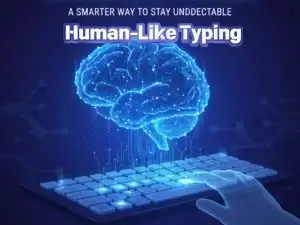In 2025, it has become extremely difficult to manage multiple accounts simultaneously on a single platform. Social media platforms and e-commerce websites are constantly upgrading their detection mechanisms to prevent users from registering multiple accounts that could violate their rules.
Unlike before, when using a VPN or proxy could easily evade system detection, modern rules now inspect account information from multiple dimensions. This is precisely why anti-detection browsers were developed. They can forge browser fingerprints, isolate session environments, and directly integrate proxies, making multiple accounts appear as if they are operated by different individuals—thus preventing account bans due to system detection.
In this article, we will provide a detailed explanation of this topic and recommend the top 6 best free anti-detection browsers in 2025 to help you find the most suitable one for your needs.
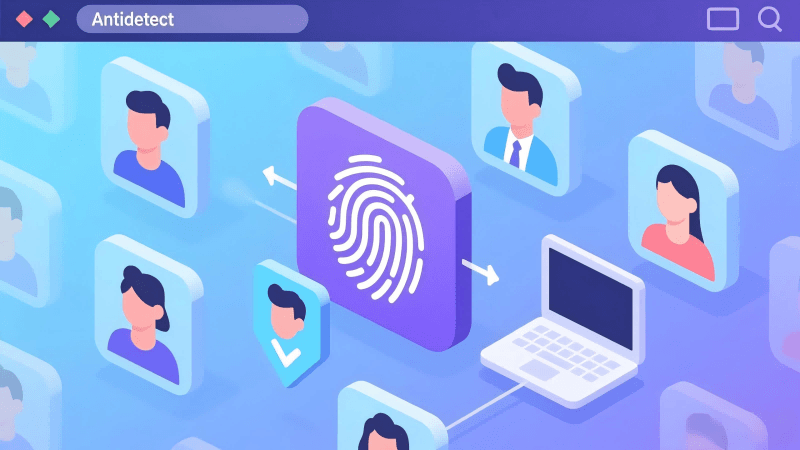
Are VPNs and Proxies Still Effective Today?
A few years ago, VPNs or proxies could meet the privacy needs of most people and some websites. However, with the continuous upgrading of detection mechanisms—especially on social media and cross-border e-commerce platforms—VPNs and proxies can no longer fully hide all information. While VPNs can mask your real IP address, they cannot alter browser fingerprints, and proxies similarly fail to disguise device information.
Therefore, we need alternative methods to hide device information and browser fingerprints, preventing platform detection and subsequent account bans. This is why anti-detection browsers are being adopted by a growing number of users.
Why Do People Use Anti-Detection Browsers?
Anti-detection browsers have a wide range of uses:
Multi-account Management: Users such as social media operators, affiliate marketers, and e-commerce sellers need to manage multiple accounts simultaneously.
Team Collaboration: Digital marketing agencies require secure access to multiple client accounts from different locations.
Bypassing Geographical Restrictions: During travel or cross-border business, anti-detection browsers help bypass location-based limitations directly.
Privacy Protection: Avoid excessive data collection by most platforms.
Web Scraping: Combine with proxies and automation tools to reduce the risk of being blocked.
Top 6 Best Free Anti-Detection Browsers in 2025
1. MostLogin — Team-Grade Free Anti-Detection Browser
Among free anti-detection browsers, MostLogin stands out with significant advantages. It not only offers basic fingerprint spoofing and session isolation but also allows team members to share profiles—features that require separate payments in most other anti-detection browsers.
Key Features:
- Independent Fingerprint Environment (Canvas, WebGL, Fonts, Time Zone)
- Independent Cookies, Local Storage, and Cache for Each Window
- Advanced Proxy Management (HTTP, HTTPS, SOCKS5)
- Team Collaboration (Role Permissions, Shared Configurations, Auditing, etc.)
- Support for Automation Frameworks (Puppeteer, Playwright, Selenium)
If you need more than just account protection—specifically team-level multi-account management—MostLogin is one of the few tools that provides almost full functionality in its free plan, making it ideal for users scaling their businesses. Except for cloud mobile services, most in-browser operations are free!
2. GoLogin
GoLogin is one of the most recognized free anti-detection browsers (with limitations). Its Forever Free plan offers 3 profiles with relatively complete features, such as 5 free proxy locations, advanced fingerprint spoofing, and multi-platform support.
3. 1Browser
1Browser is a newer competitor with an interface very similar to Chrome. Its free plan includes 20 profiles and basic proxies, while its paid plans are also affordable (subject to change)—suitable for users needing more accounts.
4. Dolphin Anty
Dolphin Anty offers 10 free profiles and is popular in the affiliate marketing community. Its advantage is the large number of accounts allowed, but it has a mixed reputation for stability and data security—ideal for users needing numerous accounts for non-sensitive tasks.
5. Incogniton
Incogniton's free plan provides 10 profiles but only for two months. With a technical interface, it is suitable for experienced users. It also supports proxy binding and fingerprint spoofing but has a steep learning curve.
6. Ghost Browser
Ghost Browser features multi-session tabs, allowing simultaneous login to multiple accounts in one window. Its free plan includes 3 identities with a low learning curve, but offers weak fingerprint protection and significant proxy restrictions—suitable for light multi-account management.
How to Use an Anti-Detection Browser?
Taking MostLogin as an Example:
1. Download and Install the Browser
Users can visit the MostLogin official website and download the client for Windows or macOS based on their system. After installation, log in or register an account.
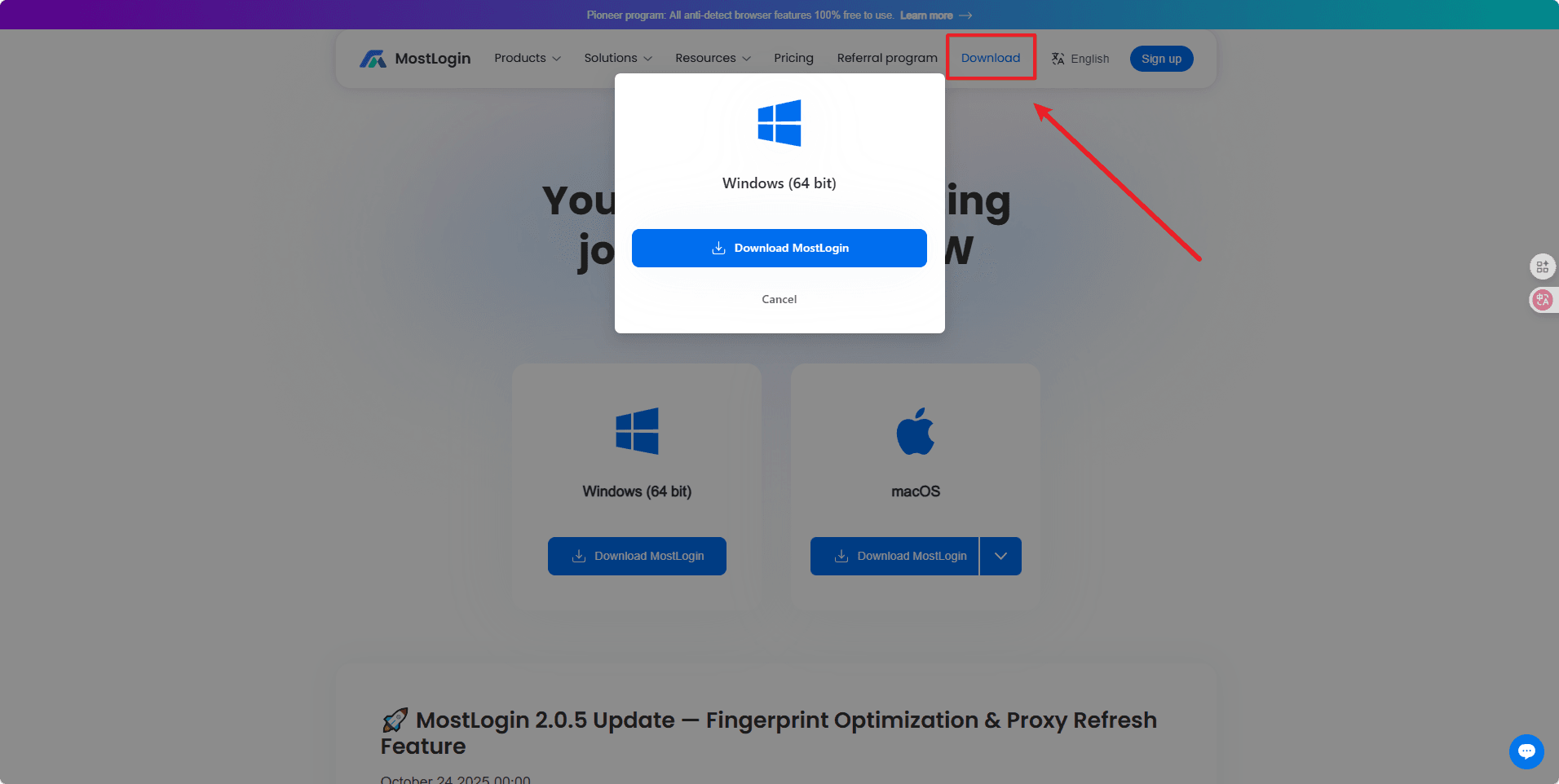
2. Configure the Browser Environment
After registering and logging into MostLogin, you can create independent browser profiles for each account:
Assign independent Cookies, LocalStorage, and browser fingerprints to each account;
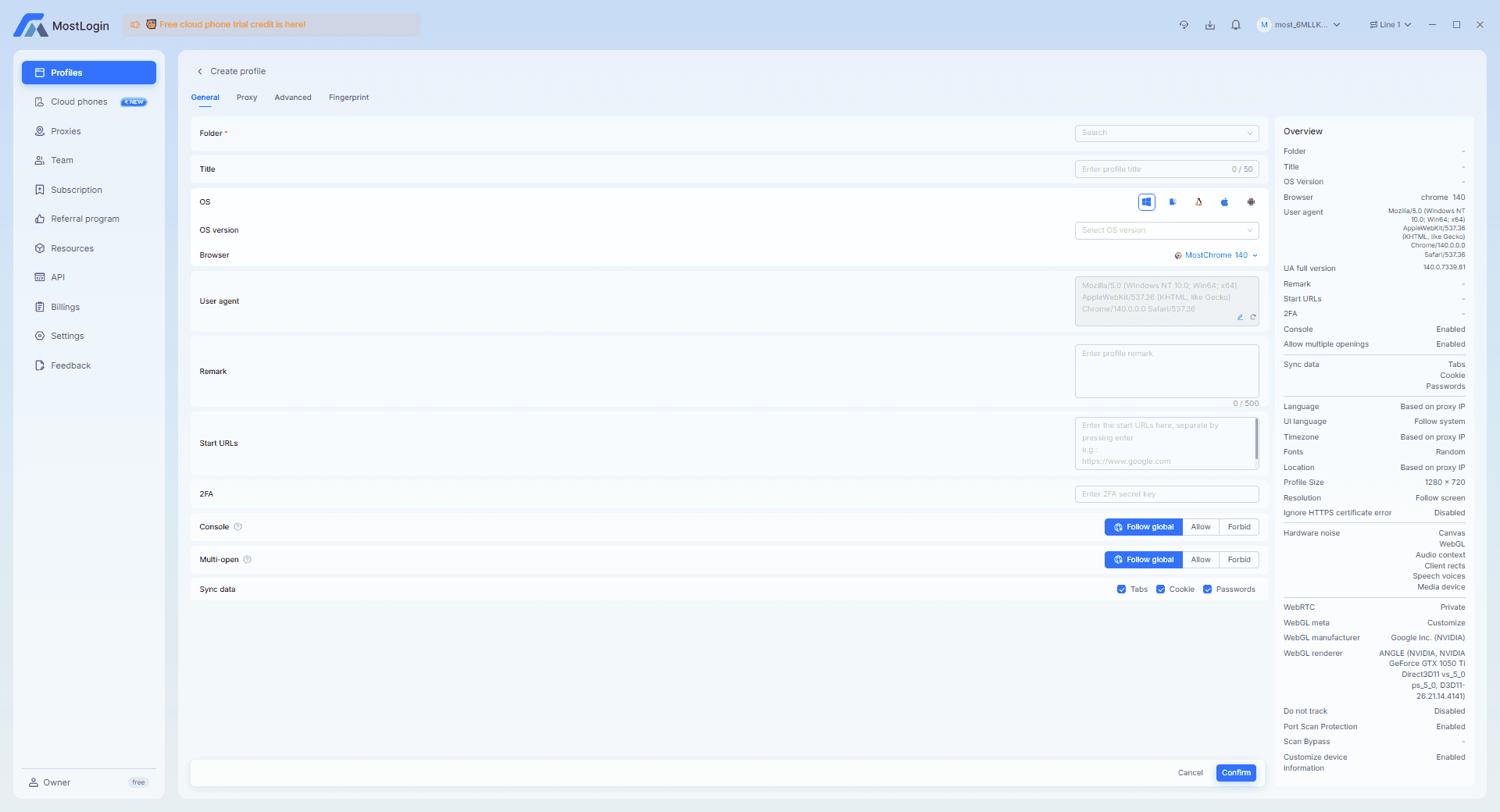
Set different languages, resolutions, and time zones to simulate real user environments;
If cross-region login is required, bind different proxy IPs;
3. Team Collaboration
Anti-detection browser tools like MostLogin support team management, allowing each member to operate accounts independently without interference. Administrators can uniformly assign accounts and browser profiles.
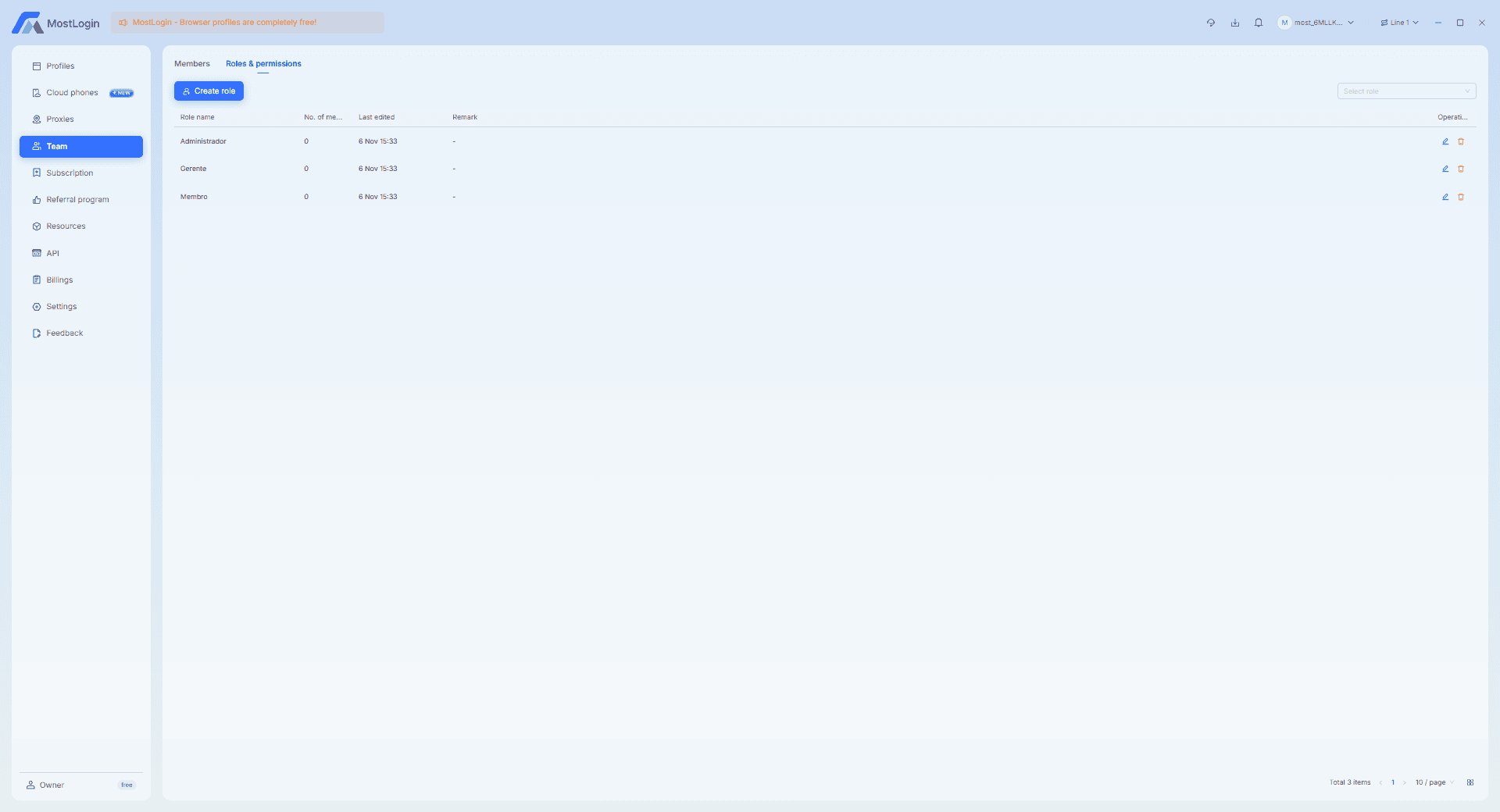
Conclusion
In 2025, VPNs or proxies can no longer directly protect accounts. Anti-detection browsers achieve stronger anonymity through fingerprint spoofing, session isolation, and proxy integration, helping to enhance account security and reduce the risk of bans. MostLogin is currently the most recommended free anti-detection browser, offering comprehensive protection for your accounts. If you are looking for a reliable anti-detection browser, feel free to try MostLogin!
FAQs:
Are Free Anti-Detection Browsers Actually Sufficient?
For small-scale operations—such as individual social media users or small e-commerce sellers—MostLogin fully meets your needs. Even for teams, multi-projects, or large-scale campaigns, MostLogin provides basic protection to satisfy the requirements of most teams.
Why Is MostLogin Regarded as the Best Free Anti-Detection Browser?
MostLogin offers almost full functionality for free except for cloud mobile services, including complete fingerprint spoofing, session isolation, proxy management, team collaboration, and automation framework support. Many features that require payment in other browsers are available for free in MostLogin, making it highly cost-effective and widely recognized as the best free anti-detection browser by users.
Is an Anti-Detection Browser Necessary for Multi-account E-commerce or Social Media Operations?
If you only manage 1–2 accounts, it may not be necessary. However, once you involve multiple stores, multi-sites, or cross-region logins, platforms implement strict detection. Ordinary browsers or VPNs will be quickly identified as associated accounts, and stable multi-account operation is almost impossible without an anti-detection browser.
What Do Beginners Need to Learn to Use an Anti-Detection Browser?
Simply create different browser profiles, assign independent fingerprints and Cookies to each account, and bind respective proxies. Modern anti-detection browsers (like MostLogin) offer minimalist operations, allowing beginners to get started quickly without technical expertise.
Will Anti-Detection Browsers Affect Normal Account Login or Usage?
No. Anti-detection browsers simulate normal, common, and real device fingerprints rather than random data, so platforms recognize them as regular users. As long as proxies are stable and operations are normal, account activity and security will actually be improved.
🚀 Best Anti-Detection Browser - MostLogin
MostLogin anti-detection browser helps users solve high-frequency issues such as multi-account operation, environment isolation, and account risk control.
For operational questions, refer to the Official Help Center