In today’s increasingly competitive cross-border e-commerce market, many businesses and individuals rely on social media marketing, affiliate marketing, and multi-account operations to drive traffic. Most of these marketing strategies can be automated or managed remotely—especially in social media marketing, such as TikTok video marketing or Instagram brand promotion.
However, as marketing models evolve, third-party platforms have become increasingly strict with multi-account login and risk control. A small mistake can easily trigger account linkage, leading to mass account bans. Traditional physical phones or computers often face problems such as account bans, device restrictions, and IP conflicts.
As the demand grows, many “cloud phone” services have emerged in the market. Unlike real physical devices, cloud phones not only meet user needs but also reduce costs, lower ban risks, and improve operational efficiency.
1. What Is a Cloud Phone?
A cloud phone is a virtual Android device running on cloud servers. Users don’t need to purchase a physical phone — they can remotely control virtual devices through their computer or browser, achieving the same functionality as real phones with easy access.
Compared to traditional devices, cloud phones offer several advantages:
Anti-Ban Protection: Each device has an independent IP and fingerprint configuration to prevent account linkage and reduce ban rates.
Cloud-Based Operation: No local hardware is needed — all operations are handled entirely on cloud servers.
Multi-Instance Isolation: Run multiple accounts simultaneously in separate environments without interference.
24/7 Online Availability: Tasks continue to run even when your computer is turned off.
2. How to Use Cloud Phones for Cross-Border E-Commerce?
For those involved in cross-border e-commerce, cloud phones can streamline operations in several ways:
1. Multi-Account Management
Cross-border e-commerce often involves operating multiple platforms — such as Amazon, Shopee, TikTok, and eBay. Logging in to multiple accounts on the same device can easily be flagged as “suspicious activity,” resulting in mass bans.
With cloud phones, each account runs in an isolated environment with unique device info and IP, effectively eliminating account linkage.
2. Social Media Marketing
Social media marketing is crucial for increasing brand visibility. By building an account matrix on platforms like Instagram, Facebook, and TikTok, businesses can distribute content and enhance brand awareness. However, logging into multiple social accounts from one device can easily lead to bans.
Using MostLogin Cloud Phone, you can create an independent virtual environment for each account, paired with dedicated proxy IPs to minimize risks. It also supports bulk operations and automation scripts — for auto likes, comments, shares, and more.
3. Multi-Store Synchronization
Cloud phones allow multiple apps to run simultaneously. For example, one virtual device can manage an Amazon store, while another handles a Shopee store — both on the same system but in completely isolated environments.
4. Team Collaboration and Remote Work
For cross-border e-commerce teams, cloud phones support secure multi-user remote operations. Admins can assign specific devices to team members without sharing passwords or local PCs — ensuring both security and efficiency.
3. How to Choose the Right Cloud Phone Platform?
The market offers various cloud phone providers, each differing in development depth, performance, pricing, and anti-ban capability. When selecting a cloud phone, focus on these key aspects:
1. Anti-Linking Capability: Can it integrate fingerprint browser technology to avoid platform detection as a virtual device?
2. Device Independence: Does each cloud phone operate in a fully isolated system with a unique IP address?
3. Network Stability: Does it provide high-speed global nodes, especially in key regions like Europe, the U.S., and Southeast Asia?
4. Cost and Support: Evaluate pricing, customer service responsiveness, and update frequency.
4. How to Use MostLogin Cloud Phone to Log in to Multiple Social Accounts?
As one of the standout products of 2025, MostLogin Cloud Phone is loved by users worldwide for its real-environment simulation and automation support. Here’s how to get started:
1. Visit the MostLogin official website and go to the Cloud Phone page to download the app.
2. Register and log in to your MostLogin account and access the Anti-Detection Browser.
3. Choose your preferred device — MostLogin offers both device subscription and rental options.
4. Click “Cloud Phones” and then “New Env” to create a new cloud phone environment.
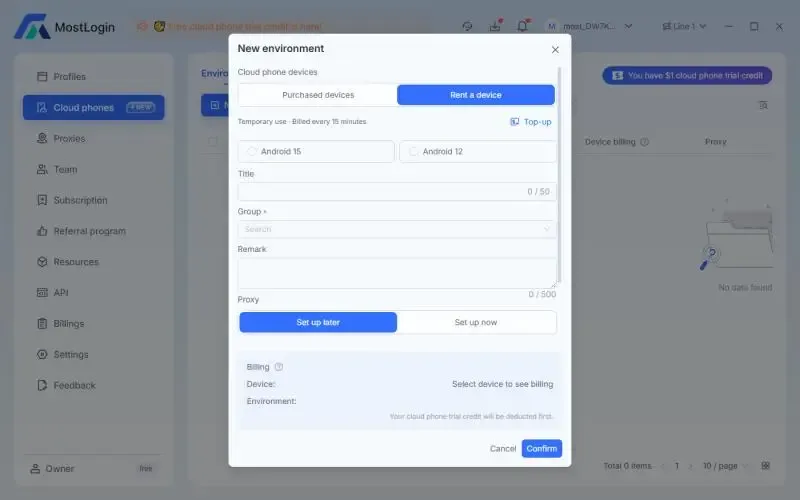
5. Configure environment settings for each cloud phone — such as proxy settings or group assignments.
6. Launch your cloud phone and start operating instantly.
5. Conclusion
Cloud phones are designed to solve one of the biggest pain points for global sellers — account linking and bans. They enable safe, efficient multi-account management, ad campaigns, and team collaboration.
If you’re unsure which cloud phone to choose, try MostLogin Cloud Phone. It simplifies account management, enhances data security, and ensures stable and long-term e-commerce growth.
🚀 2025 Best Cloud Phone - MostLogin
MostLogin Cloud Phone provides isolated, secure, and high-performance mobile environments for managing multiple accounts efficiently.
Need help? Check the Official Help Center.


