In today’s growing demand for multi-account management and automation, more and more users are choosing between “Cloud Phones” and “Anti-Detection Browsers,” but many don’t know which one is best. While both tools support multi-account operations and environment isolation, they differ in technical principles, usage, and application scenarios.
Different tools serve different needs, and choosing the wrong one could affect your efficiency. This article will systematically explain the core differences between Cloud Phones and Anti-Detection Browsers, helping you quickly decide the right fit for your scenario.
What is a Cloud Phone?
Cloud Phone, also known as a virtual phone, cloud-based Android phone, or cloud mobile device, is an Android system instance running on a cloud server. Users can remotely control the cloud phone via PC, web, or mobile app, achieving the same functions as a physical phone.
Common Use Cases:
Short video account farming, content distribution
Mass operations for gaming studios
Running automation scripts, 24/7 tasks
What is an Anti-Detection Browser?
An Anti-Detection Browser is a tool for web-based account isolation, anti-ban, and anti-tracking. It simulates different device fingerprints (such as User-Agent, Canvas, WebGL, language, time zone, etc.), making each browser environment act like an independent device.
Common Use Cases:
Cross-border e-commerce store management (e.g., Shopify)
Overseas social media management (e.g., TikTok, Facebook, Twitter)
Bulk ad campaigns and team collaboration
Among them, MostLogin stands out as a leading Anti-Detection Browser, offering customizable fingerprint settings along with proxy IP integration, automation scripts, and team collaboration, making it one of the most popular multi-account management tools today.
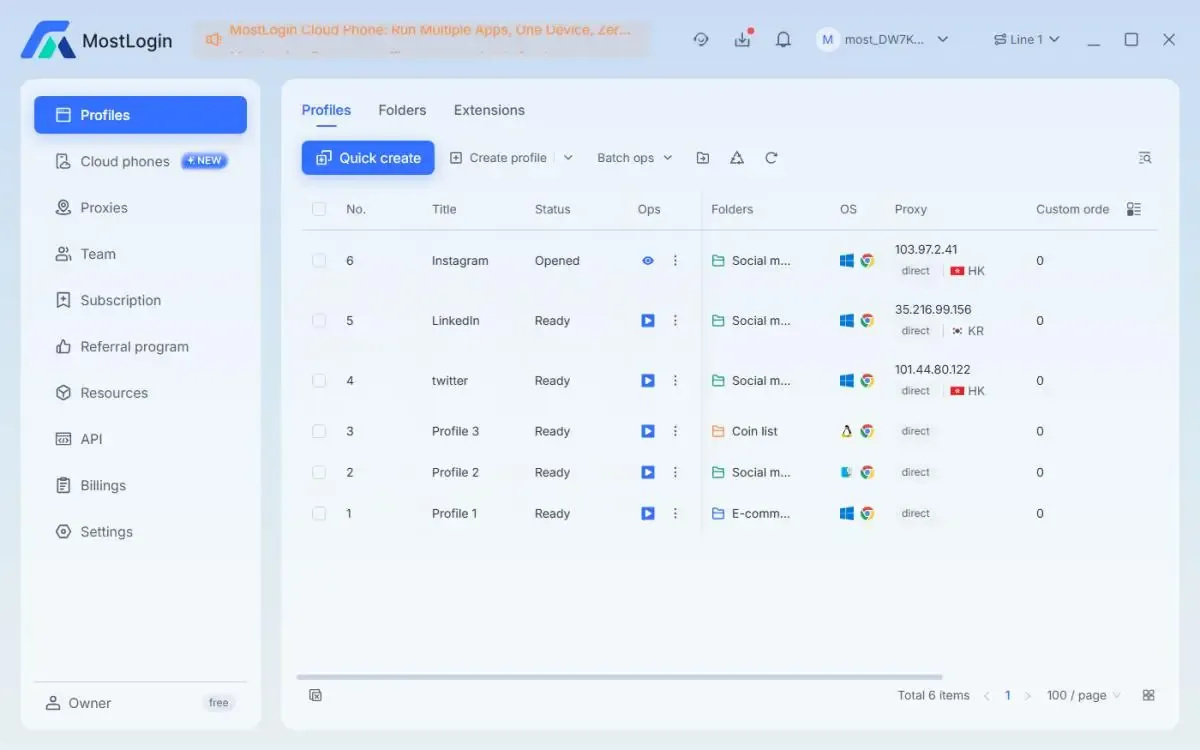
Key Differences Between Cloud Phones and Anti-Detection Browsers
| Comparison Dimension | Cloud Phone | Anti-Detection Browser | User Pain Points / Scenarios |
|---|---|---|---|
| Simulation Environment | Full virtual Android/iOS system, supports apps and browsers | Browser-only simulation, runs in cloud, supports multiple browser instances | Users needing to manage both mobile apps and web content |
| Fingerprint Masking | Limited, relies on system-level environment | Advanced fingerprint masking, hides IP, device info, browser fingerprints | Users worried about bans or platform risk control |
| Account Isolation | Each cloud phone equals a separate device, resource-heavy, slow to start | Multiple accounts isolated on one device, lightweight, fast switching | Cross-border sellers, social media managers handling many accounts |
| Suitable Scenarios | App operations, mobile gaming, video playback, full-system simulation | Multi-account social media, ad campaigns, content posting, YouTube/VPN bypass | Users needing bulk operations with low cost and stability |
| Main Target | Mobile apps, browsers | Browser websites, social platforms, ad management systems | Users reducing hardware reliance and cost |
| Performance & Speed | Resource-heavy, slow start, better for single tasks | Fast startup, lightweight, runs multiple instances | Users needing efficient batch operations with minimal wait |
| Security | Good account isolation, but possible system-level vulnerabilities | Browser-level isolation with IP/fingerprint masking, reduces ban risks | Users worried about bans or traffic anomalies |
| Cost | Higher cost for renting or building cloud phones | Pay per instance/account, lower cost | Users seeking lower cost and higher ROI |
| Scalability | Supports app automation, flexible | Supports multiple accounts, locations, and device fingerprints | Users needing flexibility across markets and platforms |
Pros and Cons of Cloud Phones
Pros
- Full mobile environment, intuitive operation
- Remote control, good account isolation
- Supports all kinds of apps, almost identical to real devices
Cons
- Higher costs (time/usage-based fees)
- Performance depends on cloud hardware
- Requires stable network, possible latency
Pros and Cons of Anti-Detection Browsers
Pros
- Complete account isolation with unique fingerprints, cookies, cache, IP, etc.
- Runs multiple browser instances smoothly, ideal for large-scale management
- Great for teamwork with role permissions, shared environments, and logs
- Works across web platforms like Facebook, Shopify, X/Twitter, etc.
Cons
- Limited support for complex operations
- Restricted to browser environments, cannot run native apps
- Risk of detection or bans if poorly configured
Choosing the Right Tool for Your Needs
- When to Use Cloud Phones
Best for mobile app use, such as short video account farming, video playback, or content distribution. Cloud phones simulate real devices and are better for mobile automation. - When to Use Anti-Detection Browsers
Best for web-based tasks like e-commerce, TikTok management, or Facebook ads. Each account gets its own secure, isolated environment, reducing bulk ban risks.
👉 For example, MostLogin Anti-Detection Browser combines real device fingerprint simulation + proxy IP + cookie isolation to create a stable multi-account ecosystem.
FAQ
What exactly is a “fingerprint” in an Anti-Detection Browser?
A “fingerprint” refers to the set of hardware and software data exposed by your browser, including but not limited to User-Agent, time zone, language, Canvas fingerprint, fonts, screen resolution, and plugins. Platforms normally use this to identify devices.
Are Cloud Phones safe? Can platforms detect them?
Most legitimate cloud phone providers offer independent virtual devices with good account isolation, making them safer than logging multiple accounts on one physical phone. However, it’s still important to choose a trusted provider and avoid violating platform rules.
Why is MostLogin recommended for multi-account management?
Because MostLogin is not just an Anti-Detection Browser—it’s a full multi-account management platform. It supports detailed fingerprint settings, built-in browser management, proxy IP integration, team collaboration, and automation scripts. It helps prevent bans, streamline management, and boost efficiency for cross-border sellers, social media managers, and ad operators.
Can Cloud Phones stay online 24/7?
Yes. Cloud phones can run in the background continuously. Even if you shut down your PC or mobile, the cloud device stays online, perfect for automation, farming, or hosting tasks.
🚀 Best in 2025 Cloud Phone - MostLogin
MostLogin Cloud Phone offers an independent, isolated mobile environment for secure and efficient multi-account management.
For more details, visit the Official Help Docs


