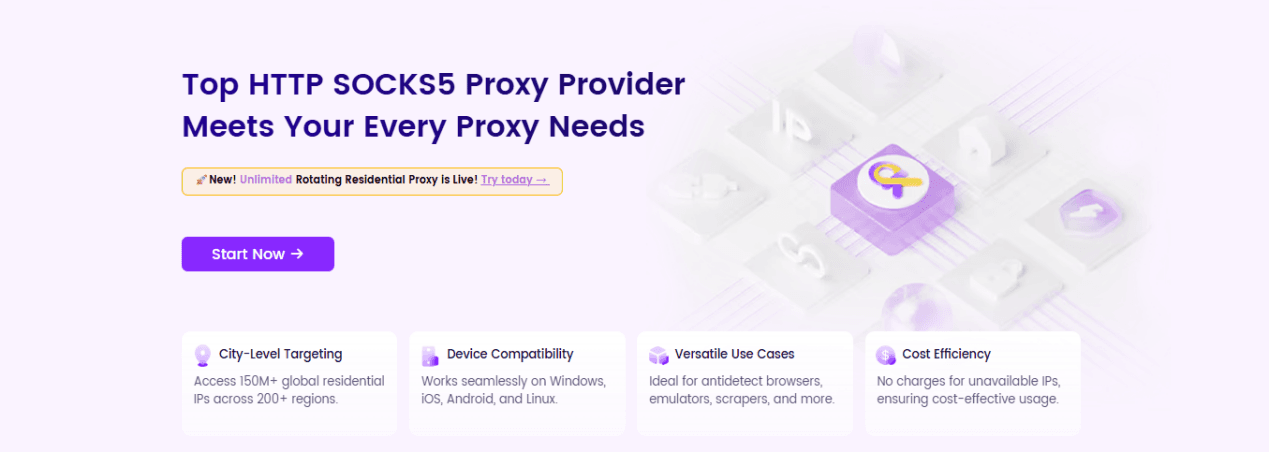In the era of global connectivity, businesses and individuals need stable, secure, and flexible proxy solutions to manage multi-account operations, data collection, and market research. OkeyProxy is a global proxy service provider that offers residential, datacenter, and static ISP proxies from more than 190 countries, empowering users with reliable network access and unlimited possibilities.
About OkeyProxy
OkeyProxy provides real residential IPs and stable datacenter IPs, enabling users to easily access localized content, bypass regional restrictions, and manage multiple accounts safely and efficiently.
Key Features
Global Coverage: IPs available from 190+ countries and regions.
Flexible Product Options: Rotating Residential, Static ISP, and Datacenter proxies.
Unlimited Bandwidth Plans: Smooth connections with no data caps.
Multi-Scenario Support: Market research, SEO tracking, e-commerce, ad verification, and more.
High Anonymity & Stability: Secure, verified IP sources with minimal blocking risks.
Our Popular Unlimited Traffic Residential Plan allows continuous large-scale data transmission — ideal for enterprises, developers, and marketing professionals engaged in automation, scraping, social media, and brand monitoring.
How to Use OkeyProxy
Here’s a simple step-by-step guide to help you get started with OkeyProxy:
Step 1: Register and Log In
Visit OkeyProxy’s official website and click Sign Up.
Fill in your email, username, and password.
Verify your email (or phone number) to activate your account.
Log in to access your dashboard.
Step 2: Choose the Right Proxy Type and Plan
Go to the Proxies or Pricing section to view available products: Rotating Residential, Static ISP, or Datacenter Proxies.
Select based on your needs — for example, static IPs for long sessions or rotating IPs for frequent changes.
Review details such as location, bandwidth, latency, and pricing.
Purchase a plan or request a free trial.
Step 3: Get Your Proxy Configuration
In your dashboard, find the purchased or trial proxy plan.
Get the proxy server address/IP list and port numbers.
Obtain your username/password or other authentication credentials.
Choose your preferred protocol: HTTP(S) or SOCKS5.
Step 4: Configure and Start Using the Proxy
In your target application (browser, bot, scraper, automation tool, or social media manager), open network proxy settings.
For rotating proxies, specify the target region or random target.
Enter the proxy IP, port, protocol, and credentials.
Test your connection by visiting an IP-checking website to confirm your external IP has changed.
Step 5: Optimization & Best Practices
Avoid sending too many concurrent requests through the same IP.
If latency is high, switch to a proxy server closer to your target.
Ensure your proxy pool size matches your project scale.
Check compatibility — some tools may not fully support SOCKS5.
Monitor data usage to prevent unexpected costs.
Note: OkeyProxy services are not supported in Mainland China.
Step 6: Monitor and Maintain
Track usage stats in your dashboard.
Rotate IPs periodically to prevent bans or blacklisting.
If access issues occur, switch proxy types or regions.
Reach out to OkeyProxy’s 24/7 technical support for quick assistance.
Start Now — Boost Your Project Performance
OkeyProxy provides a flexible and powerful proxy infrastructure — with global coverage, diverse IP types, and user-friendly management. Whether you’re conducting data collection, SEO monitoring, multi-account management, or ad verification, OkeyProxy ensures high availability and efficiency.
If you’re looking for a reliable solution to overcome IP bans, regional limits, or anti-crawling challenges, OkeyProxy is your go-to partner. You can start with a trial or small plan, then scale up as your project grows.
Visit www.okeyproxy.com to get started today.