Many people new to overseas marketing often experience various account bans. While many have heard that most websites now have anti-association detection mechanisms and choose to use incognito or private browsing windows to avoid detection, this approach actually cannot prevent account association.
Regular browsers leak various information such as your browser fingerprint, IP address, and device parameters. If this data is recorded and overlaps across multiple accounts, those accounts will be banned together. Currently, the only way to solve this problem is by using anti-detection browsers. Today, we present six effective anti-detection browsers to help you choose the right product for your needs.
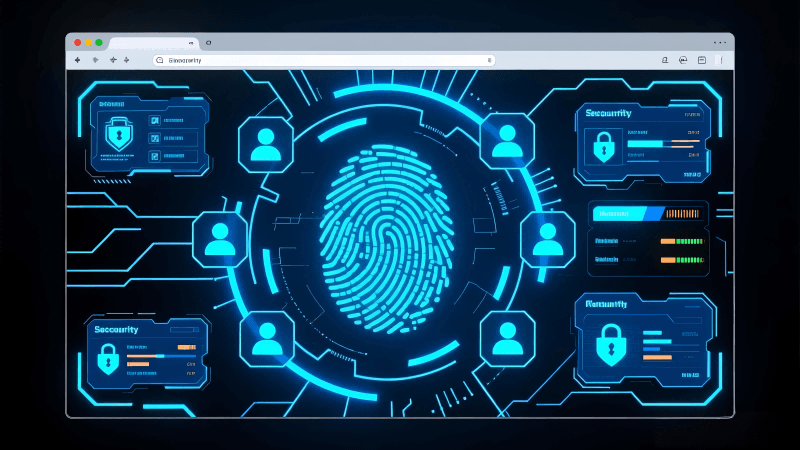
What is an Anti-Detection Browser?
An anti-detection browser is a tool specifically designed to spoof browser fingerprints, isolate session environments for multiple accounts, and set independent IP addresses. Simply put, it makes your multiple accounts appear as if they are being operated by different people—preventing detection of repeated logins by the same person through browser/device parameters and IP addresses.
Why Have Anti-Detection Browsers Become Important?
Because website detection methods have become increasingly sophisticated. Common techniques include:
IP Tracking: Multiple accounts under the same IP address will be quickly banned.
Fingerprint Collection: Websites collect device information such as screen resolution, fonts, plugins, time zones, and WebRTC data from account usage.
Account Association: Platforms identify if accounts belong to the same person through similarities in browser behavior and settings.
Cookie Anomaly Detection: Abnormal Cookie operations can also trigger ban mechanisms.
Even powerful browsers like Chrome's incognito mode cannot fully avoid these risks. For multi-account management, ad verification, SEO testing, or e-commerce monitoring, professional tools like these are essential.
Are Anti-Detection Browsers Actually Effective?
The answer is yes. By choosing the right tool, you can avoid most information leaks and account bans caused by environmental anomalies. Standard anti-detection browsers typically include device and status anonymization, mutual isolation between multiple sessions, and comprehensive fingerprint spoofing—features that regular browser incognito modes cannot provide.
Typical use cases include:
- Web scraping and data collection
- Ad verification and affiliate testing
- Social media marketing automation
- E-commerce monitoring and competitor analysis
Top 6 Best Anti-Detection Browsers (Free + Paid)
We ranked these browsers based on the following criteria:
- Browser fingerprint spoofing capability
- Proxy support level
- Automation compatibility
- Profile setup and management
- User experience
- Free trial duration and pricing plans
1. MostLogin —— Best All-in-One Anti-Detection Browser
If you're looking for a tool that truly meets the needs of team collaboration, multi-account isolation, and fingerprint protection, MostLogin should be your top choice. It not only features industry-leading fingerprint spoofing technology but also allows you to conveniently and securely manage hundreds or thousands of accounts on a single platform—making it ideal for multi-account managers.
Core Features & Advantages:
- Unique Canvas/WebGL fingerprint spoofing technology.
- Independent Cookies, local storage, and cache for each window
- Chromium-based, supporting multiple fingerprint spoofing options (language, time zone, Canvas, etc.).
- Advanced proxy management (supports manual selection of multiple proxy providers)
- Team collaboration (role permission settings, shared configurations, tracking, etc.)
- Scalable account management to support business growth
- All features are free except for the cloud mobile section
- Compatible with Windows and macOS.
Use Cases:
- Affiliate Marketing: Securely manage multiple advertising accounts
- Social Media Management: Avoid association and banning of multiple accounts
- SEO & SERP Optimization: Accurately simulate search results from different regions
- E-commerce: Manage multiple stores simultaneously, conduct competitor monitoring, and obtain regional pricing
- Automated Workflows: Supports Puppeteer, Playwright, and Selenium
If you need large-scale account management and are either trying anti-detection browsers for the first time or have limited budget, MostLogin is the most recommended tool.
2. Incogniton —— Ideal for Individual Users
Incogniton is a well-known anti-detection browser that supports up to 10 independent browser profiles. It's a great starting point for beginners.
Features:
- Each profile has independent Cookies, local storage, and cache to avoid data cross-contamination.
- Each profile can be bound to a different proxy, facilitating testing of login environments from different regions.
Drawbacks:
- The free version does not support automation and cannot integrate with Puppeteer or Selenium.
- No support for mobile fingerprint simulation; mainly suitable for desktop browsers.
- Limited team collaboration features; more suitable for individual users or small-scale account management.
Use Cases:
- Manually managing multiple social media accounts (e.g., Twitter, Reddit, Pinterest).
- Testing market listings or ad displays from different regions.
- Account warming and environment testing before transitioning to automated workflows.
3. AdsPower —— Popular Tool for Social Media and E-commerce Sellers
AdsPower is very popular among social media marketers and e-commerce sellers, especially those managing Facebook, TikTok, or Amazon Seller Central accounts. It offers features such as account grouping, Cookie management, and fingerprint control.
Features:
- Supports multi-platform logins, ideal for managing advertising accounts and e-commerce stores.
- Built-in Cookie management and profile grouping for batch operations.
- Provides basic fingerprint spoofing (WebRTC, time zone, fonts, etc.).
- Proxy integration support (HTTP, HTTPS, SOCKS5).
Drawbacks:
- The free version only supports 2 profiles, with limited scalability.
- Complex interface requiring a learning curve for new users.
- Limited automation support; mostly requires manual operation.
Use Cases:
- Managing a small number of advertising accounts for manual testing.
- Verifying product listings or ad displays across different regions.
- Conducting account audits or small-scale content testing on social platforms.
4. GoLogin —— Entry-Level Solution for Teams
GoLogin is a well-known anti-detection browser offering a 7-day free trial, suitable for small teams or freelancers for initial testing. It features a clean interface and comprehensive functionality.
Features:
- Chromium-based with fingerprint spoofing support.
- Cloud-based profile management for cross-device use.
- Supports Cookie synchronization, session storage, and profile import/export.
Drawbacks:
- Limited depth of fingerprint spoofing, which may be ineffective against websites with sophisticated detection.
- Unstable automation support, suitable for light usage only.
- Short free trial period; paid subscription required for long-term use.
Use Cases:
- Small teams managing regional social media accounts (e.g., Facebook, Instagram).
- Testing ad rotation or product visibility.
- Early-stage account warming or automation of non-critical tasks.
5. Kameleo —— Mobile Anti-Detection Expert
Kameleo's biggest feature is its support for mobile fingerprint simulation, capable of emulating Android and iOS environments. This gives it an advantage in testing mobile-first platforms (e.g., TikTok, Instagram, LinkedIn).
Features:
- Supports both desktop and mobile profiles (Chromium, Firefox, Safari Webkit).
- Customizable fingerprint parameters: fonts, language, AudioContext, Canvas, WebGL, etc.
- Provides REST API for automation integration.
- Native Android app for real-time mobile environment testing.
Drawbacks:
- No built-in proxy traffic; requires external proxy support.
- Complex interface with a steep learning curve.
- Limited team management features; more suitable for individuals or small teams.
Use Cases:
- Testing ads and content displays on mobile-first platforms.
- Simulating real mobile browser behavior for stealthy scraping.
- Verifying mobile search results or app experiences across different regions.
6. Ghost Browser —— Workflow Management Tool
Ghost Browser is not strictly an anti-detection browser; it's more of a productivity tool. Its main feature is session isolation through tab grouping, allowing users to log into multiple accounts simultaneously within the same window.
Features:
- Chromium-based with support for Chrome extensions.
- Color-coded tab containers for easy session differentiation.
- Supports simultaneous login to multiple accounts on the same website.
- Ideal for marketing agencies or virtual assistants managing multiple clients.
Drawbacks:
- No fingerprint spoofing support; cannot handle sophisticated detection mechanisms.
- No automation features; only manual operation is available.
- Limited proxy management per session.
Use Cases:
- Marketing agencies manually managing multiple client accounts.
- E-commerce sellers switching between different stores.
Comparison Table:
| Product | Core Features | Automation Support | Mobile Fingerprint Simulation | Typical Use Cases |
|---|---|---|---|---|
| MostLogin | - Unique fingerprint protection (Canvas/WebGL, time zone, language, fonts) - Multi-window session isolation (independent Cookies, local/session storage, cache) - Advanced proxy management (multiple lines, regional simulation, strategy switching) - Team Collaboration (role permissions, shared configurations, audit tracking) - Scalable account management (template-based configuration, centralized supervision) - All features free except cloud mobile; supports Windows, macOS | Supported (Puppeteer / Playwright / Selenium, adapted to human fingerprint characteristics) | Supported (simulates mobile features through fingerprint spoofing and environment configuration) | Affiliate marketing, multi-social media account management, SEO/SERP monitoring, e-commerce multi-store management, automated data collection |
| Incogniton | - Free plan supports up to 10 profiles - Basic Chromium-based fingerprint spoofing (language, time zone, Canvas) - Profile-level proxy binding; session and data isolation | Supported in paid plans (Puppeteer / Selenium); not supported in free version | Not supported (desktop fingerprint focus) | Manual social media account management, market listing and ad display testing, account warming and environment trials |
| AdsPower | - Account grouping and Cookie management; basic fingerprint control (WebRTC, time zone, fonts) - Proxy integration (HTTP/HTTPS/SOCKS5); popular for social media/e-commerce login scenarios - Free version typically offers a small number of profiles | Limited support (varies by plan; manual process-focused) | Not supported (desktop scenario focus) | Managing a small number of advertising accounts for manual testing, cross-regional product/ad verification, social media account audits and small-scale content testing |
| GoLogin | - Cross-platform support (Windows/macOS/Linux); cloud-based profile management - Chromium-based fingerprint spoofing; Cookie/session synchronization and profile import/export - Free trial available for team initial testing | Basic support (suitable for light tasks; stability depends on plan for complex scenarios) | Not supported (desktop fingerprint focus) | Regional social media account management for small teams, ad rotation/visibility testing, early-stage account warming and low-risk automation |
| Kameleo | - Mobile fingerprint simulation (Android/iOS), plus desktop support (Chromium/Firefox/Webkit) - In-depth fingerprint customization (fonts, language, AudioContext, Canvas, WebGL) - REST API; requires external proxy integration | Supported (REST API integration, suitable for customization and research scenarios) | Supported (native mobile fingerprint/environment simulation) | Mobile-first platform testing (TikTok/Instagram, etc.), mobile ad and content display verification, regionalized app experience research |
| Ghost Browser | - Productivity-focused: multi-session tab containers with color coding; supports Chrome extensions - Simultaneous login to multiple accounts on the same website; suitable for agency task organization and switching - Desktop workflow focus | Not supported (focused on manual operation and workflow organization) | Not supported (non-fingerprint spoofing product) | Manual multi-client login management, e-commerce multi-store switching, form/user flow testing and task grouping |
Summary:
Anti-detection browsers typically reduce risks through the following steps: spoofing and differentiating browser fingerprints, isolating sessions and data for each account, and assigning independent proxy settings to each profile—all to maximize separation between different windows. MostLogin offers extremely powerful capabilities in these areas, making it ideal for users needing large-scale operations and team collaboration. If your accounts are frequently banned or associated, we recommend using MostLogin for your marketing activities to ensure safer operations!
FAQs:
Can incognito or private browsing prevent account association?
No. Incognito mode only prevents local browsing history from being saved; it does not change core identification information such as fingerprints, IP addresses, or device parameters. Platforms can still easily identify the same user, so it cannot avoid account bans or association.
Why do regular browsers cause multiple accounts to be banned together?
Because regular browsers expose a wealth of identifying information, such as screen resolution, language, fonts, WebRTC, and Canvas fingerprints. If this information overlaps across multiple accounts, the system will determine they belong to the same device or user, triggering the association mechanism.
Is there a technical barrier to using anti-detection browsers?
No. Most products (like MostLogin) offer features such as template-based fingerprints, automatic proxy binding, and one-click profile creation, allowing beginners to get started quickly.
Can anti-detection browsers completely avoid account bans?
They can significantly reduce bans caused by "consistent environments," "fingerprint overlaps," or "IP conflicts," but cannot prevent bans resulting from the account's own violations. They are responsible for "environmental security," not "behavioral protection."
🚀 Best Anti-Detection Browser - MostLogin
MostLogin's anti-detection browser helps users solve high-frequency issues such as multi-account management, environment isolation, and account risk control.
For operational questions, refer to the official help documentation


