It's 2025, and more and more people are finding it difficult to protect their privacy online. Even if they use different IDs across multiple platforms and change regions with a VPN, some detection mechanisms can still identify them as the same person, exposing their personal information. This situation is extremely problematic both for digital marketers who need to manage accounts and for individuals who simply want to safeguard their privacy. For this reason, anti-detection browsers—tools that can not only change users' IP addresses but also alter browser fingerprints—have become increasingly popular.
There are countless anti-detection browsers on the market. How should we choose one that is functional and meets our requirements? Today, through hands-on use, testing, and comparisons, we will share our genuine experiences with these tools to help you find the perfect anti-detection browser for your needs.

Quick Overview: Top 5 Best Anti-Detection Browsers
- Mostlogin – Powerful fingerprint spoofing, almost all features free, suitable for most user groups.
- AdsPower – Comprehensive features, ideal for enterprise-level or individual user needs.
- Gologin – Clean interface, easy to get started with, perfect for beginners and small teams.
- Multilogin – Rich advanced features, highly stable cross-platform account management.
- Morelogin – Lightweight performance, low resource consumption, suitable for long-term operation.
What is an Anti-Detection Browser? Why Do We Need It?
Simply put, an anti-detection browser is like a mask—it not only hides your original information but also creates new information for websites that need to identify you. A standard anti-detection browser can forge your device and browser information, support the use of independent and stable IP addresses, and provide each account with a separate environment to prevent detection when multiple accounts need to be used in a browser.
Today's websites and detection systems are becoming increasingly sophisticated. They use browser fingerprints, screen resolution, time zones, plugin information, and more to identify if multiple accounts belong to the same person or are being used on the same device. This significant information leakage can still occur even when we use incognito mode or a VPN.
Anti-detection browsers help us disguise ourselves by giving each browser a unique digital fingerprint (including browser fingerprint, screen resolution, time zone, plugin information, and more), making it impossible for websites to recognize you. This protects your privacy and makes multi-account operations and automated web scraping safer and more reliable.
How We Tested These Anti-Detection Browsers?
To provide you with authentic and reliable review results, we selected several of the most commonly used anti-detection browsers on the market and tested their actual functionality. Throughout the testing process, we simulated real user scenarios as much as possible—including not only multi-account operations but also logging into different platforms (such as TikTok, Facebook, Instagram), switching proxies from different regions, and testing the stability of browser fingerprints.
Testing Focus:
Account/Profile Management
We checked if the anti-detection browser can support the management of multiple accounts and profiles, which is the most basic and commonly used requirement.
Fingerprint Spoofing Strength
This determines the effectiveness of the anti-detection browser, so it is crucial.
Proxy Support
This is essential for specific needs and to make the browser environment more secure.
User Experience
If the user experience is poor, it may be difficult for new users to get started and use many features, so this needs to be carefully tested.
Automation Options
This is highly desirable for users who want to perform more efficient browser operations and have efficiency requirements.
Trial Limitations and Pricing Models
This is also very important for small teams and individuals who want to fully experience the product before making a decision.
Through this testing process, we were able to evaluate the functionality, advantages, and actual user experience of each browser, making it easier for you to find the most suitable anti-detection browser.
The 5 Best Fingerprint Browsers in 2025:
1. Mostlogin — Powerful Fingerprint Spoofing, Almost All Features Free
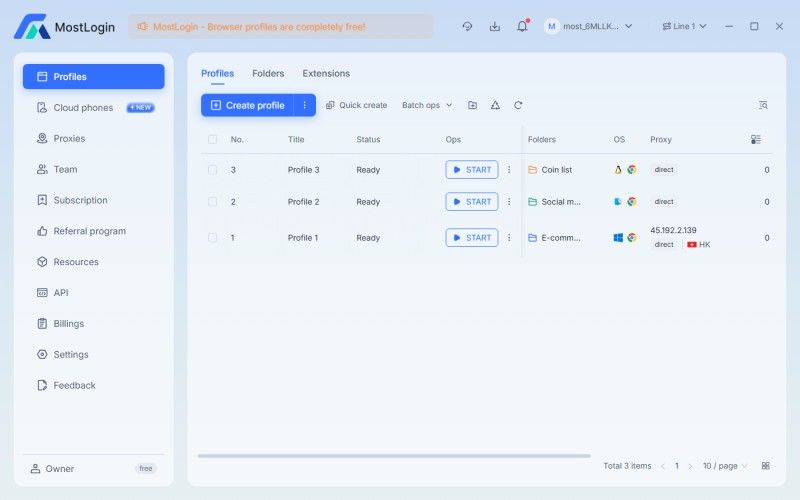
Suitable for:
Multi-account users, individuals and enterprise teams focused on privacy protection
Why Mostlogin Ranks First:
Mostlogin offers exceptional fingerprint spoofing capabilities, and almost all of its core features are free (except for the cloud phone section). It is ideal for users with limited budgets who need to manage multiple accounts, allowing direct access to a wide range of features.
Key Feature Highlights:
- Advanced browser fingerprint spoofing, capable of simulating language, time zone, resolution, and more
- Supports multi-account environment isolation to effectively prevent data cross-contamination
- Allows each browser profile to be configured with independent proxies
- Enables quick generation and management of a large number of browser configurations
Main Advantages:
- Rich free features that cover almost all the needs of most fingerprint browser users, except for the cloud phone section
- Stable and reliable fingerprint spoofing
- Overall lightweight software with low resource consumption
Disadvantages:
- Limited advanced automation features
Actual Test Results:
In practical use, Mostlogin allows quick switching between different accounts without detection. Webpage logins are stable with no obvious lag. Tests on common social platforms and e-commerce backends showed excellent fingerprint protection, successfully completing independent sessions with new browser configurations.
2. AdsPower — Comprehensive Features, Suitable for Enterprise-Level or Individual Users
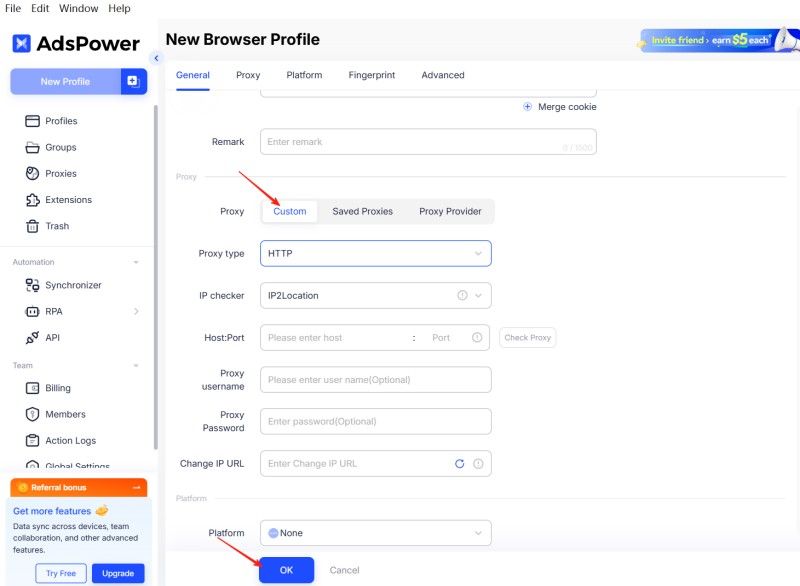
Suitable for:
Enterprise teams, small-scale e-commerce operations, users needing multi-account management
Key Feature Highlights:
- Supports multi-account login and team permission management
- Allows automated script operations (paid version)
- Supports proxy settings and session isolation
- Customizable browser fingerprints to simulate multi-platform usage environments
Advantages:
- Comprehensive features that meet enterprise-level needs
- Cross-platform support with high stability
- Robust team collaboration features
Disadvantages:
- Limited features in the free version
- Some features may be unnecessary for individual users
Actual Test Results:
AdsPower is very user-friendly for multi-account management and manual operations, with stable performance in tests on platforms like Facebook and TikTok. The paid version shows good performance in automated testing, but the free version only provides basic features, making it suitable for enterprises or advanced users with budgets.
3. Gologin — Clean Interface, Easy to Get Started With

Suitable for:
Beginner users, small teams
Key Feature Highlights:
- Chromium-based browser fingerprint spoofing
- Multi-account session isolation with basic proxy support
- 7-day free trial with full feature access
- Cookie, cache, and session import/export functionality
Advantages:
- Clear user interface and simple operation
- Quick creation and management of multiple browser configurations
- Lightweight, suitable for small-scale operations
Disadvantages:
- Limited automation support and lower stability compared to advanced tools
- Lack of mobile fingerprint simulation
- Limited capabilities for advanced web scraping or large-scale automation tasks
Actual Test Results:
Gologin is very convenient for daily social platform logins and multi-account management, with fast page loading. Lightweight web scraping tasks and simple tests can be completed smoothly, but it has certain limitations for complex automated operations or high-concealment tasks.
4. Multilogin — Rich Advanced Features, Stable Cross-Platform Management
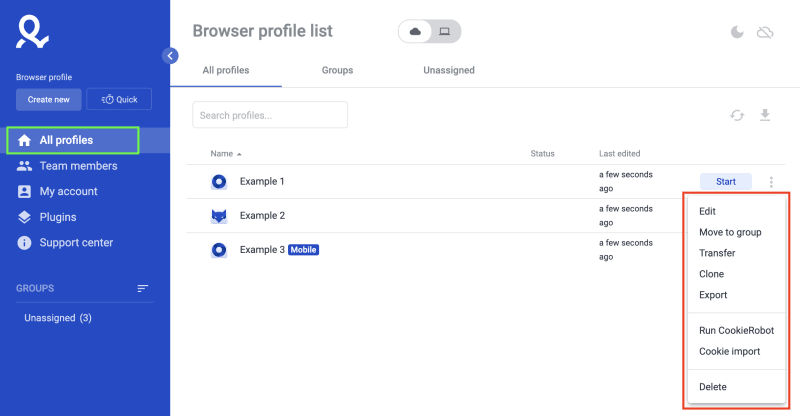
Suitable for:
Advanced users, automation teams
Key Feature Highlights:
- Advanced fingerprint spoofing
- Multi-platform account management
- Built-in proxy traffic with support for automated scripts
- Mobile fingerprint support for Android and iOS emulators
Advantages:
- Comprehensive enterprise-level features
- Stable automated operations
- Efficient cross-platform and multi-account management
Disadvantages:
- Free version only offers a short trial period
- High entry barrier; overly rich features may be slightly complex for beginners
Actual Test Results:
Multilogin performed extremely stably in large-scale web scraping and multi-account automation tests. Its fingerprint spoofing is accurate, and mobile simulation效果 is realistic. It is suitable for enterprises or advanced users for long-term multi-account management and web scraping tasks.
5. Morelogin — Lightweight Performance, Low Resource Consumption
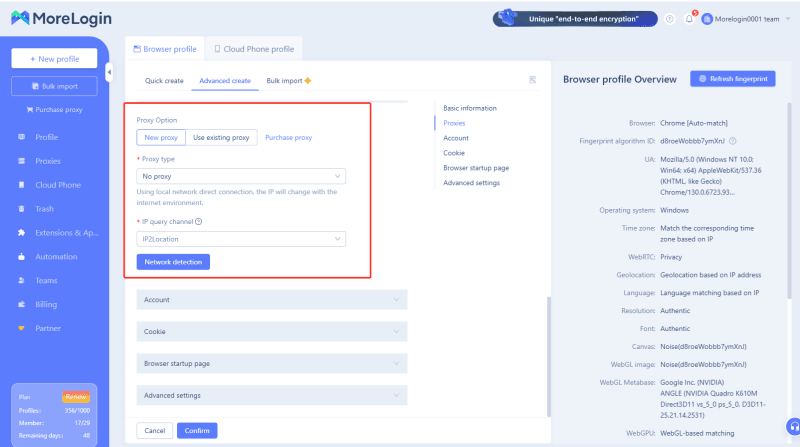
Suitable for:
Users with long-term operation and lightweight task requirements
Key Feature Highlights:
- Basic fingerprint spoofing and account isolation
- Low resource consumption with lightweight performance
- Supports proxy settings and basic multi-account management
- Simple to use, suitable for long-running tasks
Advantages:
- Lightweight and stable with minimal lag
- Easy to get started with smooth operation
- Low resource consumption for long-term operation
Disadvantages:
- Incomplete features with limited advanced fingerprint spoofing
- Weak automation capabilities
- Insufficient mobile support
Actual Test Results:
Morelogin performed stably when running multiple accounts for extended periods, with low system resource consumption. It is suitable for scenarios requiring continuous operation or low-cost deployment. However, it has limited capabilities for complex web scraping or advanced automated operations.
Detailed Comparison Table of the 5 Anti-Detection Browsers:
| Rank | Browser | Best For | Fingerprint Spoofing Depth | Mobile Support | Multi-Account Management | Automation Support | Proxy Support | Free/Trial Offer | Core Advantages | Limitations |
|---|---|---|---|---|---|---|---|---|---|---|
| 1 | Mostlogin | Multi-account users, privacy-focused individuals/teams | Advanced (language, time zone, resolution, plugins, etc.) | Supports multiple Android/iOS versions | Supported, reliable environment isolation | Comprehensive automation support | Proxy per configuration | Almost all core features free; cloud phone section paid | Powerful fingerprint spoofing, rich free features, lightweight and stable | Advanced automation requires API knowledge |
| 2 | AdsPower | Enterprise teams, small cross-border e-commerce | Medium to Advanced (customizable WebRTC, time zone, fonts) | No mobile fingerprint support | Supports multi-account and team management | Automated scripts supported in paid version | Manual proxy support (HTTP/HTTPS/SOCKS5) | Limited free version (only 2 browser profiles) | Comprehensive features, team collaboration support, cross-platform stability | Limited free version features, no mobile support, advanced automation requires payment |
| 3 | Gologin | Beginners, small teams | Basic to Medium (Chromium fingerprint spoofing) | No mobile fingerprint support | Supports session isolation, basic multi-account management needs met | Limited automation support | Manual proxy settings | 7-day free trial with full feature access | Clean interface, easy to use, lightweight operation | Insufficient automation and advanced web scraping capabilities, no mobile support |
| 4 | Multilogin | Advanced users, automation teams | Very Advanced (WebGL, AudioContext, Canvas, mobile simulation) | Supports Android/iOS emulators | Powerful, stable multi-platform account management | Full automation support for Puppeteer, Selenium, Playwright | Built-in 200MB proxy traffic, configurable per profile | €1.99 trial for 3 days of full feature access | Comprehensive enterprise-level features, accurate fingerprint spoofing, stable automation | High entry barrier, short free trial, overly rich features may be complex for beginners |
| 5 | Morelogin | Long-term operation, lightweight requirement users | Basic fingerprint spoofing | No mobile support | Supports basic multi-account isolation | Weak automation capabilities | Basic proxy support | Free/paid versions available; core lightweight features free | Lightweight and stable, low resource consumption, suitable for long-term operation | Incomplete features, limited advanced fingerprint spoofing and mobile support |
Conclusion:
Platform detection is becoming increasingly strict. Protecting privacy while ensuring the stable operation of multiple accounts is no longer as simple as it used to be. The only solution is to use an anti-detection browser, which not only spoofs fingerprints but also provides a completely independent and secure environment for each account. We have personally used, tested, and compared several mainstream and highly recommended anti-detection browsers to share with you. We hope these genuine experiences will help you quickly find the right one for your needs.
🚀 Best Anti-Detection Browser - MostLogin
MostLogin's anti-detection browser helps users solve high-frequency issues such as multi-account operation, environment isolation, and account risk control.
For operational questions, please refer to the Official Help Center


